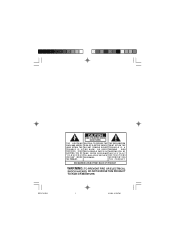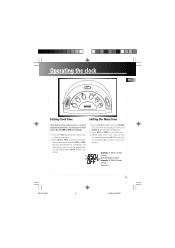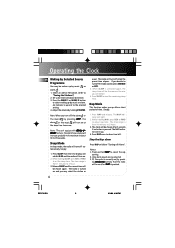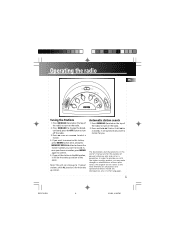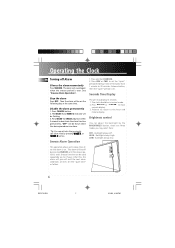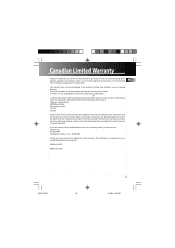RCA RP3710 Support Question
Find answers below for this question about RCA RP3710 - AM/FM Clock Radio.Need a RCA RP3710 manual? We have 1 online manual for this item!
Question posted by rriordon on October 24th, 2011
Operating Manual Available?
The person who posted this question about this RCA product did not include a detailed explanation. Please use the "Request More Information" button to the right if more details would help you to answer this question.
Current Answers
Related RCA RP3710 Manual Pages
RCA Knowledge Base Results
We have determined that the information below may contain an answer to this question. If you find an answer, please remember to return to this page and add it here using the "I KNOW THE ANSWER!" button above. It's that easy to earn points!-
Multi-Media Operation of Phase Linear MP1311 Head Unit
... . Display Information Press the D button to display the clock or available ID3 information, as indicated by writing them in the table...Phase Linear MP1311 Head Unit Tuner Operation AM/FM Band Selector (BAND) Press BAND during FM radio operation to the next track on the...no MP3/WMA files. For a list of available characters, see the instruction manual of the player. The unit recognizes and ... -
Find Answers
... Owners Manual Operations Manual for Jensen CD615X Owner's Manual CD510K Glossary of Terms for Auto Security Systems Using the Settings on the Jensen NVX225 GPS Navigation System Tuner and CD Player Operation Jensen BT1613 Receiver Using Bluetooth with the Jensen BT1613 receiver Using the Settings on the Jensen NVX200 GPS Navigation System 24 hour clock radio audio... -
Setting the Clock and Using Display on the RCA RP5640 Clock Radio
.... Setting the Clock on the RCA RP5435 AM/FM Clock Radio Setting the clocks backlighting color on the RCA RP5610 Clock Radio Using Clock and Alarm on the Acoustic Research ARIRC200 Internet Clock Radio Using the CD Player on the RCA RP5640 Clock Radio Before plugging for words like purchase or, warranty will be exhausted and we can access the User's Manual here . WARNING...
Similar Questions
My Clock Is Running At A Very Fast Speed It Is Not Keeping The Correct Tim. Is
(Posted by lloydma 1 year ago)
How Do You Set The Clock On Rp3710a (rca)
How do you set the clock on tHis radio
How do you set the clock on tHis radio
(Posted by Aroberts60335 7 years ago)
How Do I Switch The Alarm From Radio To Alarm Mode?
when i plug in the radio, the alarm is automatically in alarm mode. somehow i keep accidentally swit...
when i plug in the radio, the alarm is automatically in alarm mode. somehow i keep accidentally swit...
(Posted by jacquiedurwael 8 years ago)
I Need A Manual For Rca Clock Radio, Rc 801-a Or Rc 601=a With Number 3156463.
(Posted by susankatielorraine27 11 years ago)
Need A Manual For A Rca Am Fm Clock Model rc46-a
DO YOU OR DON'T YOU HAVE THE MANUAL?
DO YOU OR DON'T YOU HAVE THE MANUAL?
(Posted by GUNSTONE 13 years ago)