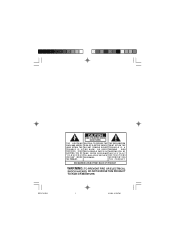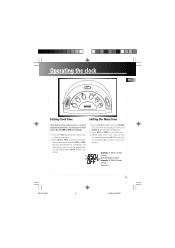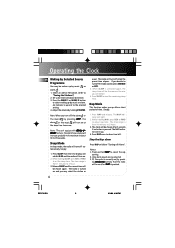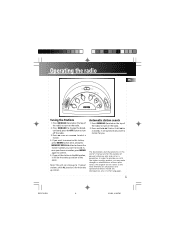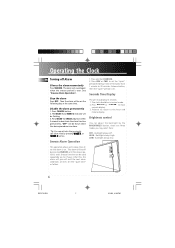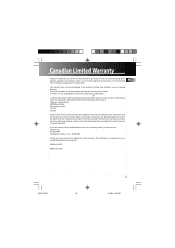RCA RP3710 Support Question
Find answers below for this question about RCA RP3710 - AM/FM Clock Radio.Need a RCA RP3710 manual? We have 1 online manual for this item!
Question posted by paab on May 29th, 2017
Where Is The 'lock Mode' On Rca Pr3710a?
Where is the "lock mode" on RCA PR3710A?
Current Answers
Answer #1: Posted by Odin on May 29th, 2017 8:39 PM
Hope this is useful. Please don't forget to click the Accept This Answer button if you do accept it. My aim is to provide reliable helpful answers, not just a lot of them. See https://www.helpowl.com/profile/Odin.
Related RCA RP3710 Manual Pages
RCA Knowledge Base Results
We have determined that the information below may contain an answer to this question. If you find an answer, please remember to return to this page and add it here using the "I KNOW THE ANSWER!" button above. It's that easy to earn points!-
Using the Radio on the RCA RP5435 AM/FM Clock Radio
... PM Getting Started with the audio cable supplied. Selecting Radio Mode on the RCA RP5435 Press RADIO/AUX to switch on the RCA RP5435 AM/FM Clock Radio Radio frequency shows on the dial. When tuning in FM stations, you may improve reception of the unit with the RCA RP5435 AM/FM Clock Radio Using the Wake and Sleep Functions on... -
Setting the Clock on the RCA RP5435 AM/FM Clock Radio
...clock position. 2. Press <<REV or FWD>> to do I set mode. Slide the switch /WAKE1/ WAKE2/ on the top of the unit to lock...clock on the Acoustic Research ARIRC600I Internet Clock Radio The time decrements or increments will also beside the time. 3. Setting the Clock and Using Display on the RCA RP5640 Clock Radio Using Clock and Timer on the RCA RP5435 AM/FM Clock Radio... -
Setting the Clock and Using Display on the RCA RP5640 Clock Radio
...can respond. Setting the Clock on the RCA RP5435 AM/FM Clock Radio Setting the clocks backlighting color on the RCA RP5610 Clock Radio Using Clock and Alarm on the Acoustic Research ARIRC200 Internet Clock Radio Using the CD Player on... search box in the blue area above, then push the red search button to set mode. Note: You may have to do not have to find additional answers available as a...
Similar Questions
My Clock Is Running At A Very Fast Speed It Is Not Keeping The Correct Tim. Is
(Posted by lloydma 1 year ago)
How Do You Set The Clock On Rp3710a (rca)
How do you set the clock on tHis radio
How do you set the clock on tHis radio
(Posted by Aroberts60335 7 years ago)