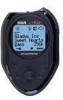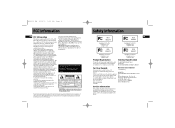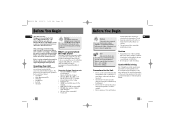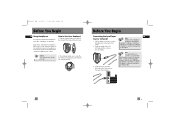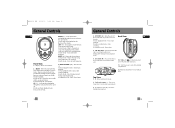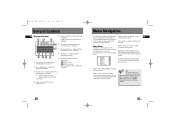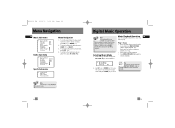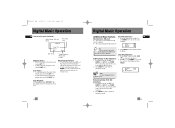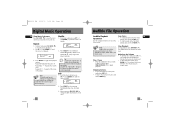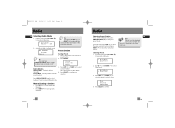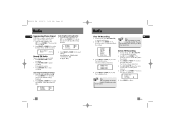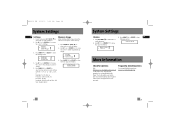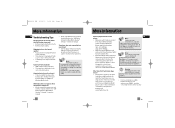RCA RD2217 Support Question
Find answers below for this question about RCA RD2217 - Lyra 1 GB Digital Player.Need a RCA RD2217 manual? We have 1 online manual for this item!
Question posted by wilson3231 on May 28th, 2011
My Rca Lyra Rd2217 Is Locked
how do i unlock
thanks randy
Current Answers
Related RCA RD2217 Manual Pages
RCA Knowledge Base Results
We have determined that the information below may contain an answer to this question. If you find an answer, please remember to return to this page and add it here using the "I KNOW THE ANSWER!" button above. It's that easy to earn points!-
Firmware Upgrade - Version 1.607 for the RCA Lyra™ RD1021 MP3 Player
...the Lyra™ Player to playback mp3PRO files without locking up the player's contents before proceeding. After you are requested to your Lyra device....Down". Re-boot your Lyra™ RD1021 device on the RCA RD1021 Digital MP3 Player Troubleshooting the RCA RD1021 Digital MP3 Player Firmware Upgrade - RD1075SA MP3 Player If present, use Windows Media Player 9.0 or the application... -
Wireless Remote Control Software for RCA Lyra RD900W MP3 Player
... Jukebox as of August 31, 2007 as well as suspending all support of the RCA Lyra Wireless RD900W Digital Audio Receiver Information on the RCA Lyra Wireless RD900W Digital Audio Receiver Operating the buttons on the RCA RD1060 MP3 Player Operating the buttons on your choice but you will need to download the latest version of... -
Firmware Upgrade Utility with Windows 98SE and Windows ME USB Drivers (version 1.51) for RCA RD2011 MP3 Player
... to transfer DRM WMA to play them on the RCA RD2011 Digital MP3 Player Troubleshooting the RCA RD2011 Digital MP3 Player Lyra System Tray Application (Version 1.055a) for RCA RD2011 MP3 Player Firmware Upgrade Utility with Windows 98SE and Windows ME USB Drivers (version 1.51) for RCA RD2011RD MP3 Player Firmware Upgrade Utility with Windows 98SE and Windows ME USB Drivers...
Similar Questions
What Do You Do When Your Mp3 Player Says It Need 20mb Free Space
(Posted by Tanmarc 10 years ago)
Driver Download For The Th1814 Lyra 4 Gb Mp3 Player
HOW DO YOU DOWNLOAD A DRIVER FOR THE TH1814 LYRA MP3 PLAYER
HOW DO YOU DOWNLOAD A DRIVER FOR THE TH1814 LYRA MP3 PLAYER
(Posted by bigchad 12 years ago)
My Rca M4102 - 2 Gb Digital Player When Turn On, It Apears Only Warning Disk Ful
(Posted by acevedobenjamin 12 years ago)
I Have A Rca Mp3 Digital Player, Model4304. How Do I Change The Battery?
(Posted by benbernie 13 years ago)