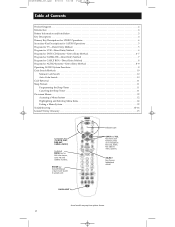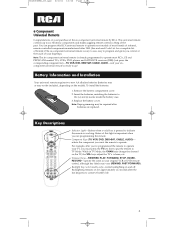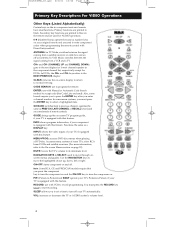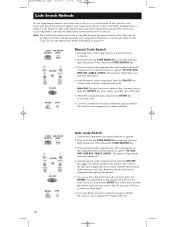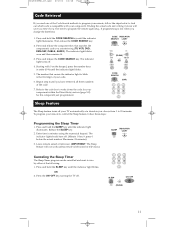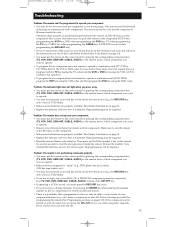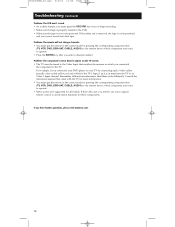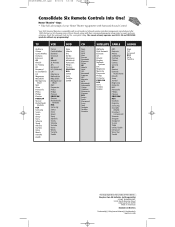RCA RCU600WMS Support Question
Find answers below for this question about RCA RCU600WMS - Universal Remote Control.Need a RCA RCU600WMS manual? We have 1 online manual for this item!
Question posted by Srichmond58 on July 17th, 2011
Rca Universal Remote
I have a RCA universal remote and I have a insignia tv I need the code for it
Current Answers
Related RCA RCU600WMS Manual Pages
RCA Knowledge Base Results
We have determined that the information below may contain an answer to this question. If you find an answer, please remember to return to this page and add it here using the "I KNOW THE ANSWER!" button above. It's that easy to earn points!-
Reset the RCA remote control
... don't see the information below to reset the remote. below however if the code is not listed for your specific component we will get the codes posted as soon as this answer may be improved? * Denotes a required field. Answer ID 1129 Products Categories Home Remote Control Products Universal Remote Control Date Created 11/19/2007 01:08 PM... -
Unable to program RCA remote control for my component
... operate, you wish to enter the codes for the correct code to operate a component? Additionally, some RCA universal remote controls will only work , the universal remote control may not have the remote control aimed directly at the component. Modes For the remote control to know which component you must be tried first, using the Direct Code Entry method on your brand and the... -
Problem Solving and Troubleshooting ARRX18G Xsight Touch Remote Control
...need to test codes in the Out of the box section of your Setup Guide for my ARRX18G XSight™ How do I add a key command to change the Tilt setting by choosing Other at your computer. Remote Control... Touch Remote Control Where do I find troubleshooting tips for your ARRX18G Xsight™ web site even though I do ) ? Touch Remote? On the Universal Remote Controls page,&#...
Similar Questions
Code Truetech Tdvd6048
RCA RCU600WMS 5346P COB code for Truetech TDVD6048
RCA RCU600WMS 5346P COB code for Truetech TDVD6048
(Posted by amandarobertson566 7 years ago)
I Have A Rcr6473dr Remote And I Need To Program And Don't Have A Valid Code For
I have a rcr6473dr remote and I need to program and don't have a valid code for a dynes tv
I have a rcr6473dr remote and I need to program and don't have a valid code for a dynes tv
(Posted by Jvill1029 7 years ago)
I Have A Rca University Remote Model Rcr6473r Need Codes And Direction
My phone wont let me download them
My phone wont let me download them
(Posted by chuck915cracker 10 years ago)
Need Codes For This Remote
Need code for Yamaha dvd player model DV-C6860 for this remote.
Need code for Yamaha dvd player model DV-C6860 for this remote.
(Posted by whitneyhughey 10 years ago)
Rcav412t Standby Light On And Remote Turns Tv On But Doesn't Do Anything Else
Remote turns tv on but won't alert me go to menu to remove child lock. Can you remove resistor to dr...
Remote turns tv on but won't alert me go to menu to remove child lock. Can you remove resistor to dr...
(Posted by thrill5436 11 years ago)