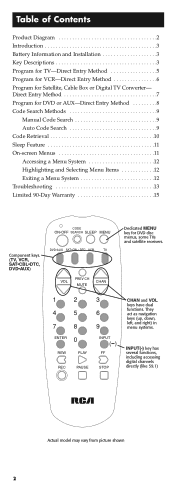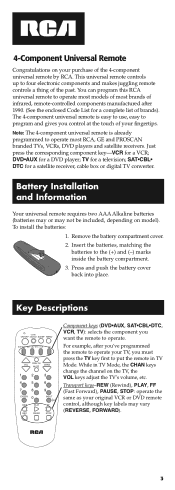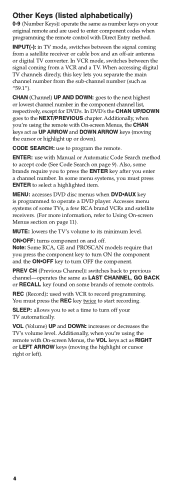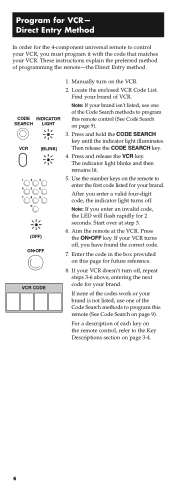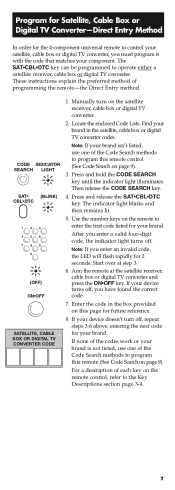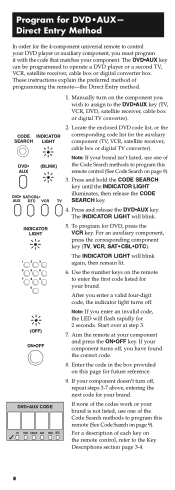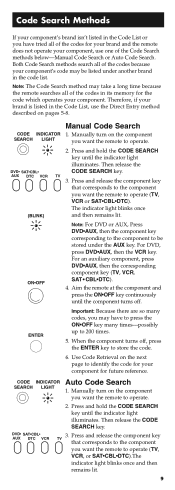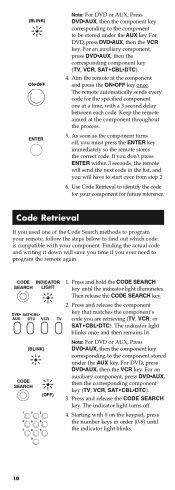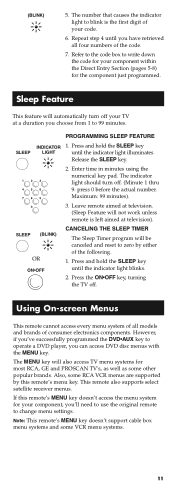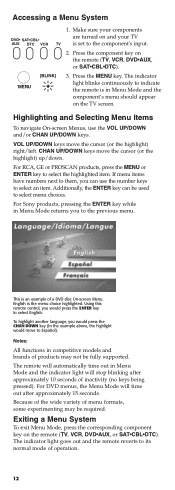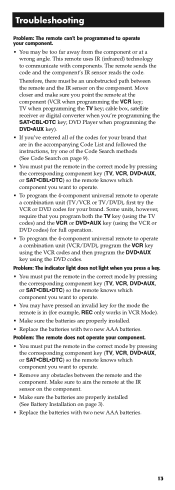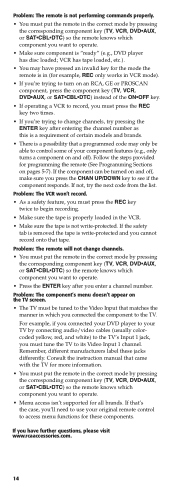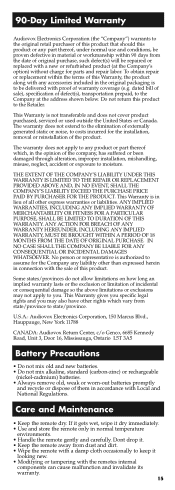RCA RCU404R Support Question
Find answers below for this question about RCA RCU404R.Need a RCA RCU404R manual? We have 3 online manuals for this item!
Question posted by parayac on October 27th, 2013
How To Program Rca Universal Remote Codes Rcu404r
The person who posted this question about this RCA product did not include a detailed explanation. Please use the "Request More Information" button to the right if more details would help you to answer this question.
Current Answers
Related RCA RCU404R Manual Pages
RCA Knowledge Base Results
We have determined that the information below may contain an answer to this question. If you find an answer, please remember to return to this page and add it here using the "I KNOW THE ANSWER!" button above. It's that easy to earn points!-
RCA remote control not responding
... in the correct mode, and it may be able to program RCA remote control for my component Codes and Owner/User Manual for RCA Remote CRCU410 RCA Universal Remote Model RCR3283N Code List and Manual RCA Universal remote codes for your remote control listed please send us Feedback saying Code Not Found ( just click on How well did not answer your question and you... -
Find Answers
... 193 194 195 196 197 1970 Updated Find the antenna locator guide for my component Remote Models RCR3273, RCR3373, RCR4257 RCA Audio Products Repair Centers and Warranty Info RCA Universal remote codes for my TV-VCR-DVD Combo Programming the RCA RCR312WV Universal Remote Control Reset the RCA remote control Unable to program RCA remote control for my Terk Antenna RCA Universal remote codes - -
Find Answers
... 252 253 254 255 256 257 2564 RCA Digital Voice Manager software for RCA RP5120 Voice Recorder Programming the RCA RCR312WV Universal Remote Control Remote Models RCR3273, RCR3373, RCR4257 Update Firmware on RCA M4304, MC4304 MP3 Player RCA Universal remote codes for my TV-VCR-DVD Combo RCA Digital Voice Manager software Download for RCA VR5220 Voice Recorder...
Similar Questions
Rca Rcu404r Universal Remote Control How To Use To Code Search
(Posted by lamsplint 9 years ago)
How To Program Universal Remote Code To Gpx Dvd Player
(Posted by chrdugme 10 years ago)
How To Program Rca Rcu404r Four-device Universal Remote Control
(Posted by shaylaaacs 10 years ago)
Rca Rcu404r Universal Remote Code For Sansonic Converter Box
(Posted by Youngswaun1 10 years ago)
How To Program Universal Remote. Model # Rcr312wv
(Posted by cherieamc 12 years ago)