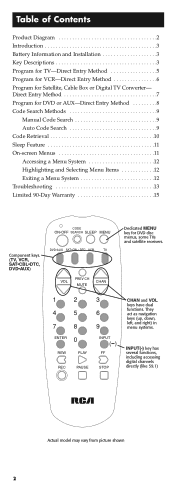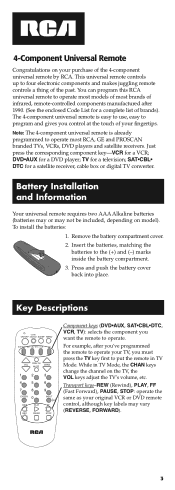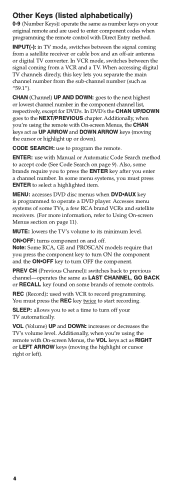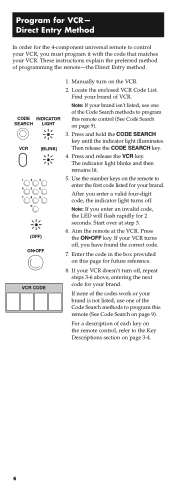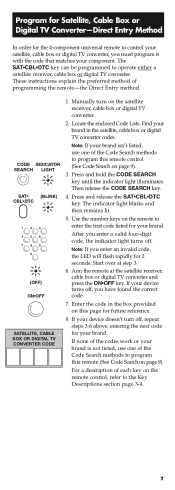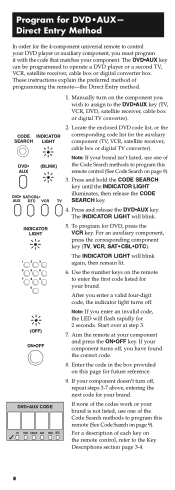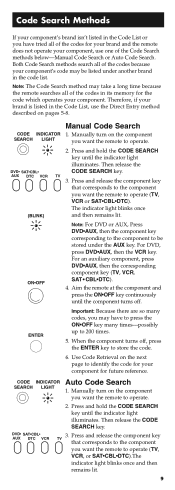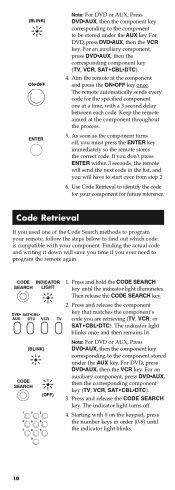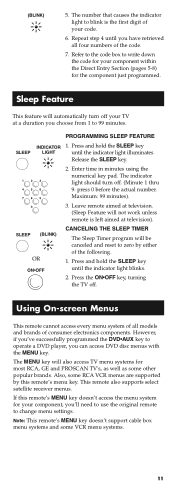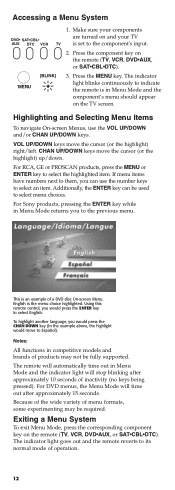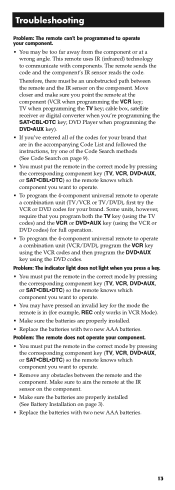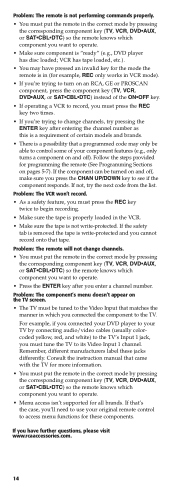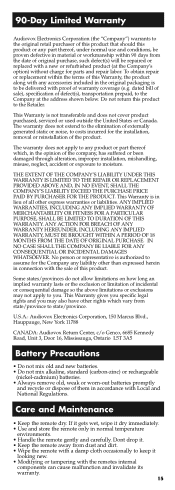RCA RCU404R Support Question
Find answers below for this question about RCA RCU404R.Need a RCA RCU404R manual? We have 3 online manuals for this item!
Question posted by robertlambert128 on March 27th, 2018
Where Is The Function Key On The Rca 880 Remote Control?
The person who posted this question about this RCA product did not include a detailed explanation. Please use the "Request More Information" button to the right if more details would help you to answer this question.
Current Answers
Answer #1: Posted by waelsaidani1 on March 27th, 2018 10:49 PM
Related RCA RCU404R Manual Pages
RCA Knowledge Base Results
We have determined that the information below may contain an answer to this question. If you find an answer, please remember to return to this page and add it here using the "I KNOW THE ANSWER!" button above. It's that easy to earn points!-
Training the RCA RCRV06GR Universal Remote
... macros" function which means the remote is not working well, there may want to set to turn on a flat surface near you press the Listen key. To reset the keyword: Press HELP 3 2. Say Hello again. The remote responds: "Button accepted. Say: "Remote control". Is there a portable or in using voice control for the Keyword light to "Remote Control". About... -
Programming RCA RCRP05BR Universal Remote
... One-For-All URC3021 Universal Remote Control (3 Devices) Programming Combo Devices All-For-One URC10820 Universal Remote Programming RCA RCRF03B Universal Remote Programming a Learned Key: If more than 15 seconds pass between key presses, the remote exits programming. Continue holding the key on a device and, if applicable, insert video media. If the function is not necessary to exit... -
Features of the Jensen VM9214
... (except when using for streaming music from a PDA / PMP • 44-Key Infrared Remote Control • To prevent damage to the core mechanism, please do not push, pull...is connected and operating properly, the CAMERA source mode will become active. Never use the video display function while driving the vehicle. Burn up to Access iPod Playlists, Artists, Albums and Songs. Local /...
Similar Questions
Rca Rcu404r Universal Remote Control How To Use To Code Search
(Posted by lamsplint 9 years ago)
How Do I Set The Sleep Key Rca Remote Rcr312w
(Posted by HoSpi 10 years ago)
How To Program Rca Rcu404r Four-device Universal Remote Control
(Posted by shaylaaacs 10 years ago)