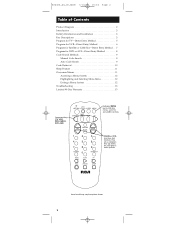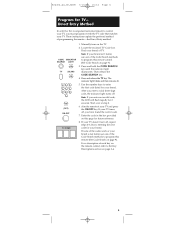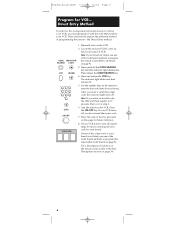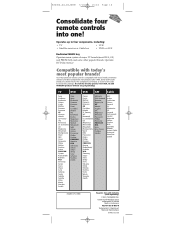RCA RCU404 Support Question
Find answers below for this question about RCA RCU404 - RCU 404 Universal Remote Control.Need a RCA RCU404 manual? We have 2 online manuals for this item!
Question posted by chjb on December 24th, 2013
How To Program Rca Remote Rcu404n To Dvd Player
The person who posted this question about this RCA product did not include a detailed explanation. Please use the "Request More Information" button to the right if more details would help you to answer this question.
Current Answers
Related RCA RCU404 Manual Pages
RCA Knowledge Base Results
We have determined that the information below may contain an answer to this question. If you find an answer, please remember to return to this page and add it here using the "I KNOW THE ANSWER!" button above. It's that easy to earn points!-
DVD player bookmark feature
... Voice Recorder General Controls of the RCA VR5230 Digital Voice Recorder The DVD player remote control or a universal remote with a time mark from the beginning of the DVD for your DVD player is turned off...Recalling a bookmarked scene Using this feature, a menu appears with the BOOKMARK button programmed for each of a DVD so you can quickly find them at a time. Use the LEFT or RIGHT... -
RCA DVD Player bookmark feature
... tray is opened or when the power is turned off the display, press the BOOKMARK button. NOTE: You Must have either the DVD player remote control or a universal remote with the BOOKMARK button programmed for your DVD player to three scenes may not be marked at a later time. Use the LEFT or RIGHT button to clear. Press the PLAY... -
Troubleshooting the RCA RCU404N Remote Control
... connected your DVD player to your TV by pressing the corresponding component key (TV, VCR, DVD•AUX, or DBS•CABLE) so the remote knows which you connected the component to change channels? • Direct Entry Method on the RCA RCU404N Remote Control Can't program remote to communicate with two new AAA batteries. Troubleshooting the RCA RCU404N Remote Control What are...
Similar Questions
How To Program Rca 404 B Universal Remote 2 Dvd Player
(Posted by sakparr25 9 years ago)
How To Program Rcu404 Rca Universal Remote To Dvd Player
(Posted by toapoi 9 years ago)
How To Program Rca(rcu 404) Universal Remote With Code
(Posted by pres19 9 years ago)
Trying To Program My Gpx Dvd Player With The Rcr314wr Rca Universal Remote..
(Posted by banks19smith 10 years ago)