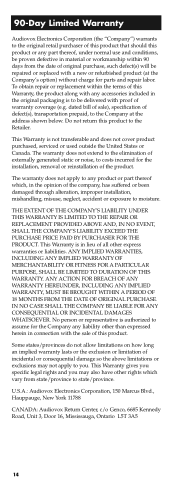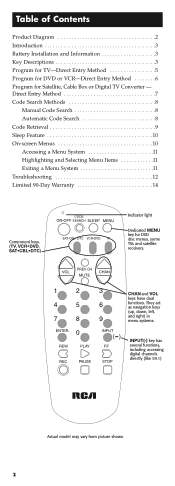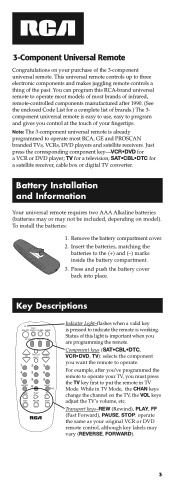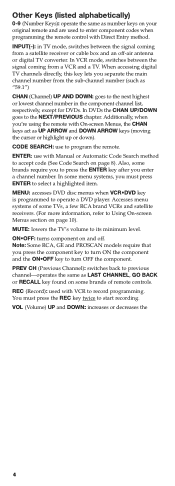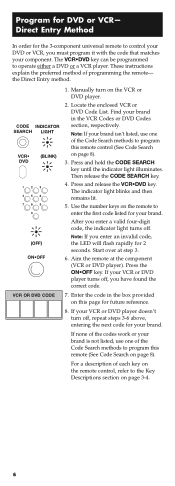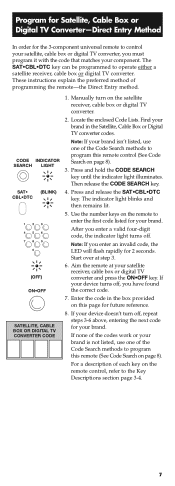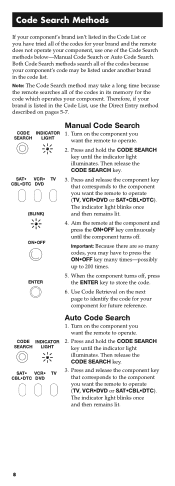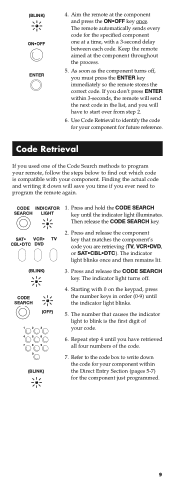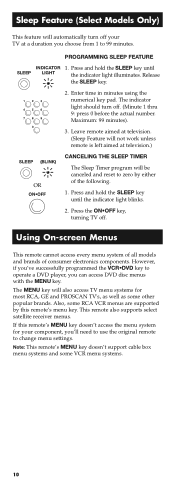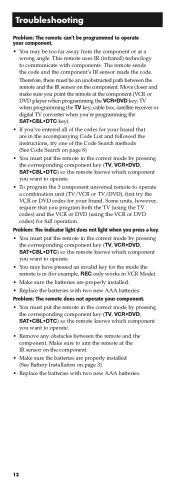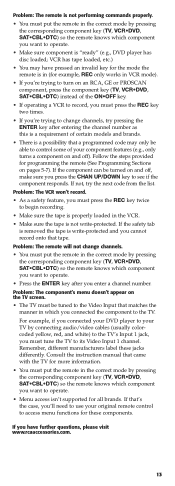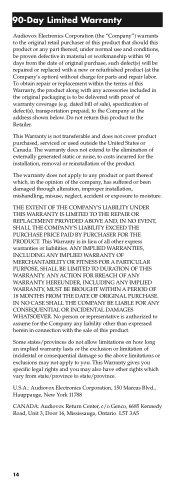RCA RCU403R Support Question
Find answers below for this question about RCA RCU403R.Need a RCA RCU403R manual? We have 3 online manuals for this item!
Question posted by vinitakaira02 on August 1st, 2015
?can An Rca Rcu403r Universal Remote Be Used On Two Devices At Once?
Can an RCA RCU403R universal remote be used on two devices at once? If I use it on a Daewoo (TV), then the TV is no longer working but I still have the remote, Is it possible to use that same remote on another brand such as JVC (TV)? Or can it only be used one time? Like, once you've entered in the brand name for TV, it'll be used for that brand only??? Please help me with the answers to my question. Thank you in advance!
Current Answers
Answer #1: Posted by TheWiz on August 1st, 2015 12:54 PM
You can reprogram it as many times as you want. If you need programming instructions and codes, you can find them here.
Related RCA RCU403R Manual Pages
RCA Knowledge Base Results
We have determined that the information below may contain an answer to this question. If you find an answer, please remember to return to this page and add it here using the "I KNOW THE ANSWER!" button above. It's that easy to earn points!-
Will the speakers need an amplifier or a receiver?
... purchase either an amplifier or a receiver with an amplified TV antenna? Enter your question? What if the amplifier blows fuses? Recipient Email: Your Email: Your Name: Email this answer be turned up too high for amplifier to stereos or video systems without earphone jacks Will the AP232 work ? Using an amplified antenna through all outputs Print Email... -
RP5512i How Do I set the time?
...; Setting the Clock on the display. 2. Enter your question? Press SET on the top of the unit until the clock setting , WAKE 1 or WAKE 2 icon is to set system is equipped in automatic time set the clock time. The time decrements or increments follows by Brand Answer ID 2215 Products Categories Home Clocks... -
RCA Accessories Repair Center and Warranty Info
... Info RCA Camcorders Repair Centers and Warranty Info Advent Universal Remote Control Repair Center and Warranty Info Advent Wireless Headphones Repair Centers and Warranty Info RCA Universal Remote Control Repair Center and Warranty Info Print Email Answer Contact Information Denotes a required field. Answer FOR THE MOST EFFECTIVE SEARCH - Enter your MODEL NUMBER then click "Search" Search by...
Similar Questions
How To Program A Rca Rcu403r 3 In 1 Universal Remote Control Universal Remote
(Posted by brittCon 9 years ago)
How To Setup Universal Remote Brand Rcr6473r
(Posted by jbdbear61 10 years ago)
What Is The Codes For A Universal Remote Control Rcu403r Code List
(Posted by CLEANhelenr 10 years ago)