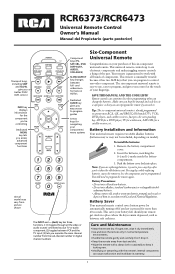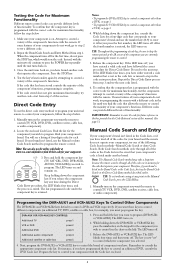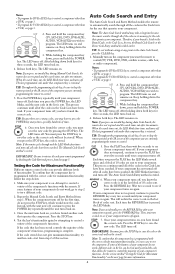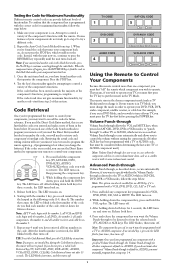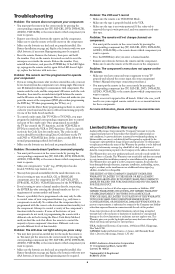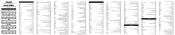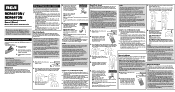RCA RCR6473 Support Question
Find answers below for this question about RCA RCR6473 - Universal Remote Control.Need a RCA RCR6473 manual? We have 4 online manuals for this item!
Question posted by jbdbear61 on December 29th, 2013
How To Setup Universal Remote Brand Rcr6473r
The person who posted this question about this RCA product did not include a detailed explanation. Please use the "Request More Information" button to the right if more details would help you to answer this question.
Current Answers
Related RCA RCR6473 Manual Pages
RCA Knowledge Base Results
We have determined that the information below may contain an answer to this question. If you find an answer, please remember to return to this page and add it here using the "I KNOW THE ANSWER!" button above. It's that easy to earn points!-
Programming the One-For-All URC6131 Universal Remote Control
... 10:39 AM 08/05/2010 03:23 PM Programming the One-For-All URC3021 Universal Remote Control (3 Devices) Programming RCA RCRP05BR Universal Remote Programming the One-For-All URC3220 Universal Remote Control Basic Programming for your brand until you 've located a setup code that works. Use the Setup Codes For DVD Player/VCR Combos (on page 21) to locate the... -
Operating Instructions - One-For-All URC1030 Universal Remote Control
...unscrew and push down on One-For-All URC1030 Universal Remote Control Searching for Codes with the One-For-All URC10820 Universal Remote Release SETUP. For more information, please refer to the ... Universal Remote Control Troubleshooting the One-For-All URC1030 Universal Remote Control Function buttons for your brand until the One For All® One-For-All URC1030 Universal Remote Control How... -
Programming Combo Devices All-For-One URC10820N Universal Remote with Learning
... on separate device keys. See "Setup Codes for your brand until the LED (red light) blinks twice, and then release SET. 4. Locate the brand name and then enter the first four-digit code for One-For-All URC10820 Universal Remote Programming Combo Devices All-For-One URC10820 Universal Remote Programming RCA RCRP05BR Universal Remote It should turn off. Press...
Similar Questions
I Have A Rca University Remote Model Rcr6473r Need Codes And Direction
My phone wont let me download them
My phone wont let me download them
(Posted by chuck915cracker 10 years ago)
How Do I Programm My Hinsens Tv To My Rca Universal Remote Controll
(Posted by andddost 10 years ago)
How To Setup Rca Remote Control Rcr312wv
(Posted by oscrbenni 10 years ago)
I Need To Setup This Remote To Work With A Directv Satellite Box (samsung)
I need to setup this remote to work with a directv satellite box (samsung). Every code don't work bu...
I need to setup this remote to work with a directv satellite box (samsung). Every code don't work bu...
(Posted by novellakirkland 11 years ago)
Tv Codes For Rca Romote Control Rcr6473
(Posted by mdallas4628 12 years ago)