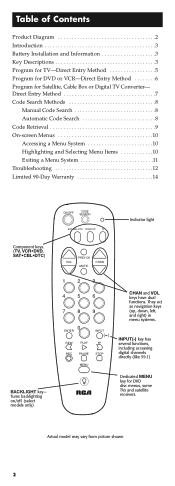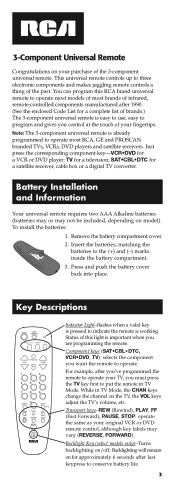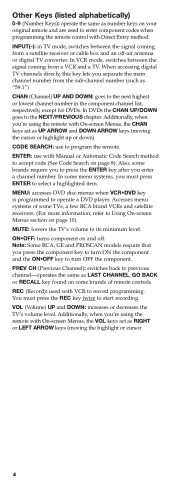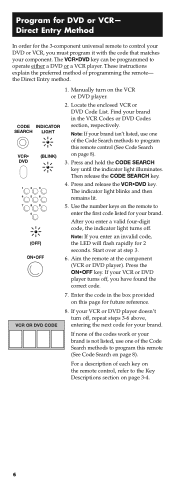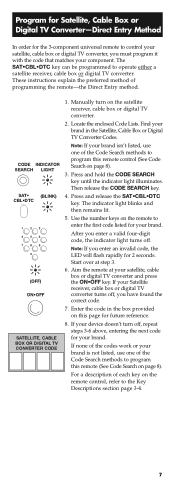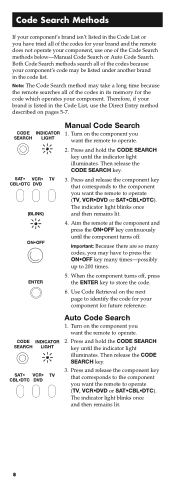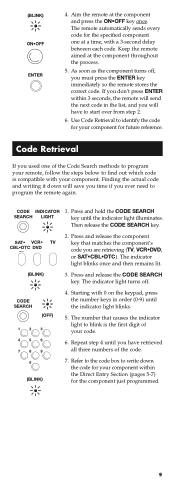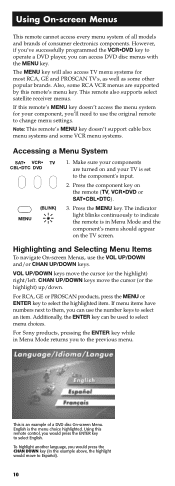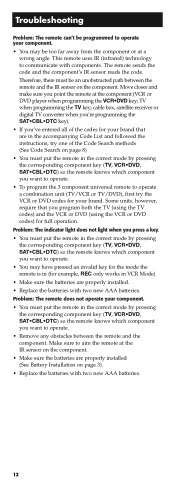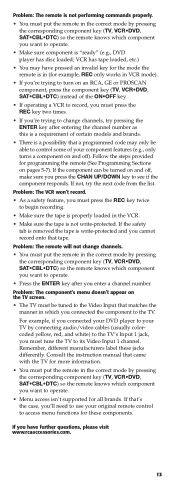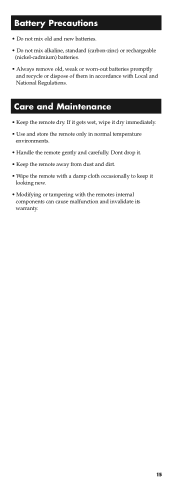RCA RCU300TR Support Question
Find answers below for this question about RCA RCU300TR.Need a RCA RCU300TR manual? We have 3 online manuals for this item!
Question posted by chazu on August 15th, 2014
Will Rca Rcu300tr Control Guide On Directv Box
The person who posted this question about this RCA product did not include a detailed explanation. Please use the "Request More Information" button to the right if more details would help you to answer this question.
Current Answers
Related RCA RCU300TR Manual Pages
RCA Knowledge Base Results
We have determined that the information below may contain an answer to this question. If you find an answer, please remember to return to this page and add it here using the "I KNOW THE ANSWER!" button above. It's that easy to earn points!-
RCA remote control not responding
...base by in our system for my Cable Box Remote does not operate your RCA Remote Control, (a new window will open ).and enter your remote control by entering your remote is over four years old, it might... answers in the PROGRAM GUIDE, try using the CH (+) or CH (-) button, you may have to login if you haven't already. 1133 Home Remote Control Products Universal Remote Control 11/26/2007 04:... -
Buttons and their functions on the RCA RCR4258N Universal Remote Control
...-channel number (such as arrow keys; Buttons and their functions on the RCA RCR4258N Universal Remote Control What are the Buttons and their functions on -screen menu system or guide. To access guides, press the GUIDE key. Many keys on this remote controls more than one device, you must press the DVD•VCR key to access... -
Buttons and their functions on the RCA RCR412BN Universal Remote Control
... operate your TV, you must first press the TV key to control your RCA remote listed by in the find a manual box on the left side of every device model, it toggles through ... will reactivate it may not access every menu or guide system of the page. To access menus, press the MENU key. ADDITIONAL RCA REMOTE CONTROL REFERENCES The rcaaccessories.com site provides step by pressing the...
Similar Questions
Rca L26hd35d Tv Remote Control
Will this product work with RCA L26HD35D TV
Will this product work with RCA L26HD35D TV
(Posted by jbawagner 9 years ago)
Rca (rcu300tr) Universal Remote Code For Koss Ks4102 Dvd Player
How can I program my RCU300TR universal remote for a Koss KS4102 DVD player? I do not have the Koss ...
How can I program my RCU300TR universal remote for a Koss KS4102 DVD player? I do not have the Koss ...
(Posted by slflowers 9 years ago)
How To Program Rca Universal Remote Rcrn04gr To Directv Box
(Posted by parta 10 years ago)
I Lost My Digital Box Remote How Can I Get Back Another One
(Posted by wwwremona 11 years ago)