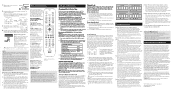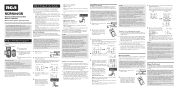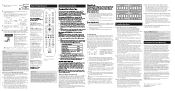RCA RCRN04GR Support Question
Find answers below for this question about RCA RCRN04GR.Need a RCA RCRN04GR manual? We have 3 online manuals for this item!
Question posted by lbertrand on September 30th, 2012
Go Back Button
The go back button doesn't do anything. Is this the same as a "previous channel" button? If so, how do I get it to work?
Current Answers
Related RCA RCRN04GR Manual Pages
RCA Knowledge Base Results
We have determined that the information below may contain an answer to this question. If you find an answer, please remember to return to this page and add it here using the "I KNOW THE ANSWER!" button above. It's that easy to earn points!-
Setup Information for MMD154 Overhead System
...button to select the features you would like to confirm. Press and hold Menu on the remote control. The Operation Menu will open the OSD menu. and > button... the factory defaults. Dual Mono: Selects the different channels of the picture. Dynamic: Selects the different rating ...digit password (default is 3308, but no longer works after you change the value: Contrast: Adjust the... -
Information about the RCA RCRN04GR Remote Control
Code List User's Manual Buttons and Functions Advanced Features Programming the Remote Warranty and Repair Info Register Your Product 10294 07/28/2010 10:35 AM Information about the Jensen VM9312 Multi Media Receiver Information about the RCA RCRN04GR Remote Control? Where can I find more Information about the RCA RCRN08GR Remote Control -
Buttons and their functions on the RCA RCR4258N Universal Remote Control
..., it toggles through the on-screen menu system or guide. Exiting Menu/Guide Mode The remote automatically times out of Menu or Guide Mode after 20 seconds. Buttons and their functions on the RCA RCR4258N Universal Remote Control What are the Buttons and their functions on the RCA RCR412SIN Universal Remote Control Buttons and Functions of the RCA RCRN04GR Remote Control
Similar Questions
What Are The Brand Codes For A Rca Universal Remote Control Rcrn04gr
(Posted by dannRaz 10 years ago)
How To Program The Dvd For The Rca Universal Remote Control Rcrn04gr
(Posted by woemback 10 years ago)
How To Program An Rca Universal Remote Control Rcrn04gr
(Posted by sfetyvike 10 years ago)
Code For Remote Control
I do not have the code for my rca remote control. rcrn04gr.
I do not have the code for my rca remote control. rcrn04gr.
(Posted by bernagee 11 years ago)