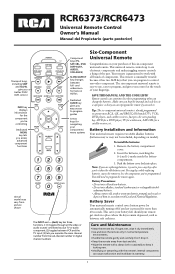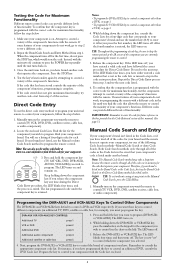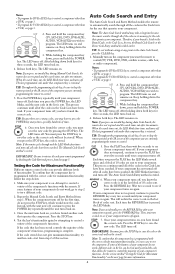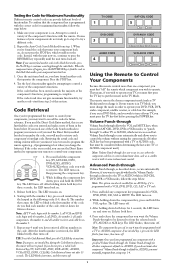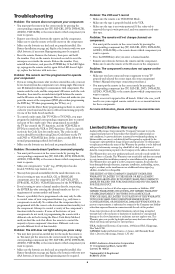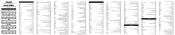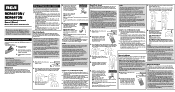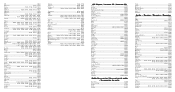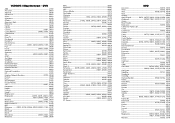RCA RCR6473 Support Question
Find answers below for this question about RCA RCR6473 - Universal Remote Control.Need a RCA RCR6473 manual? We have 4 online manuals for this item!
Question posted by tressbuck on January 11th, 2014
How To Program A Rca Remote Rcr6473
The person who posted this question about this RCA product did not include a detailed explanation. Please use the "Request More Information" button to the right if more details would help you to answer this question.
Current Answers
Related RCA RCR6473 Manual Pages
RCA Knowledge Base Results
We have determined that the information below may contain an answer to this question. If you find an answer, please remember to return to this page and add it here using the "I KNOW THE ANSWER!" button above. It's that easy to earn points!-
Can't program remote to operate your component
... What should I do if the remote can't be an unobstructed path between the remote and the IR sensor on the component. To program the universal remote to program RCA remote control for my component Programming the RCA RCR461 Remote Control Programming the RCA RCR311STN Universal Remote Control Troubleshooting the RCA RCR350 Universal Remote Control The remote sends the code and the component... -
The remote isn't performing commands properly
...Remote doesn't perform commands properly Remotes RCR6373 and RCR6473 won't perform commands properly Follow the steps provided for the mode the remote is a possibility that a programmed code may have pressed an invalid key for programming the remote...PM 08/23/2009 06:54 PM Can't program remote to control some of your component Universal Remote is "ready" (e.g., DVD player has disc ... -
Troubleshooting the RCA RCU404N Remote Control
... operate your component Troubleshooting the RCA RCR350 Universal Remote Control Troubleshooting the RCA RCR660 Universal Remote Control NaviLight6 To program the 4 component universal remote to operate a combination unit (TV/VCR or TV/DVD), first try one of the Code Search methods (See Code Search on the RCA RCU404N Remote Control Can't program remote to see if the component responds. Why...
Similar Questions
Program Remote For Magnavox Tv Xfinity Sat/dvr Player?
I have tried using code searches to program but none of them are working. I may not have followed in...
I have tried using code searches to program but none of them are working. I may not have followed in...
(Posted by Teeger79 9 years ago)
How To Program A Rcr6473 Universal Remote To A Insignia Tv
(Posted by adamkma 9 years ago)
How To Program My Rcr6473 Universal Remote To My Insignia Tv
(Posted by n3paul 10 years ago)
How To Program Rca Rcr6473 Universal Remote
(Posted by parona 10 years ago)
What Buttons Do You Push Before Putting Numbers In To Program Remote
what buttons do you push before putting numbers in putting numbers in to program remote
what buttons do you push before putting numbers in putting numbers in to program remote
(Posted by fredasmith330 11 years ago)