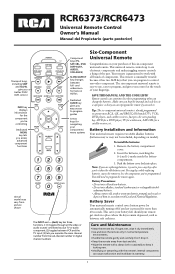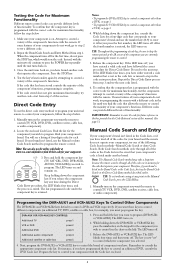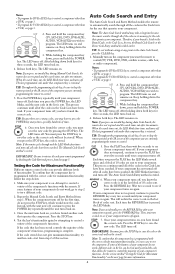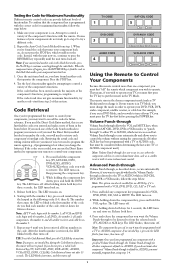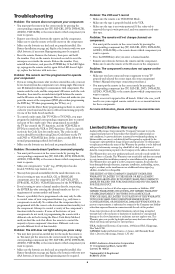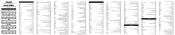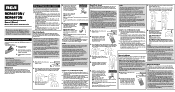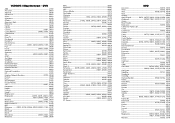RCA RCR6473 Support Question
Find answers below for this question about RCA RCR6473 - Universal Remote Control.Need a RCA RCR6473 manual? We have 4 online manuals for this item!
Question posted by celiacardenas127 on November 20th, 2019
Cant Seem To Get Code So My Remote Can Connect To My Emerson Flat Screen
Cant find code so my Emerson flat screen can work with my remote help
Current Answers
Answer #1: Posted by Odin on November 20th, 2019 6:34 PM
Hope this is useful. Please don't forget to click the Accept This Answer button if you do accept it. My aim is to provide reliable helpful answers, not just a lot of them. See https://www.helpowl.com/profile/Odin.
Related RCA RCR6473 Manual Pages
RCA Knowledge Base Results
We have determined that the information below may contain an answer to this question. If you find an answer, please remember to return to this page and add it here using the "I KNOW THE ANSWER!" button above. It's that easy to earn points!-
Using WiFi Network with ARRU449 Universal Smart Remote Control
... click365. NEED MORE HELP?- Using your WiFi Network with ARRU449 Universal Smart Remote Control The Smart Remote's Connect menu lets you enable it 's missed, which may also catch up and down arrow keys to your WiFi network: Read the instructions and press the Next soft key. displays the domain name server used this screen: WiFi SSID displays... -
Operating the RCA RCR311SN Universal Remote Control
... your TV, you first have found a code that controls your remote is in Menu Mode. Once the Sleep Timer...Universal Remote Control? Sleep Timer (Select Models Only) This feature automatically turns off , indicating your universal remote control. The timing mechanism for the Sleep Timer is built into the remote itself, the remote must be canceled and reset to navigate through the on -screen... -
Operating the RCA RCR311STN Universal Remote Control
...again, and then retry your universal remote control. Once the second number is in order to help you must press the TV key...screen menu system. The Sleep Timer only works if you must first press the TV key to select the highlighted item. To set . The remote...code that time, the remote clears the displayed menu from the onscreen menu, press the MENU or OK key to put the remote...
Similar Questions
5 Digit Code For Gpx Dvd Player For The Rca Rcr 6473 Universal Remote
i need the 5 digit code to program rca rcr universal remote to control gpx dvd player
i need the 5 digit code to program rca rcr universal remote to control gpx dvd player
(Posted by gmoney65 8 years ago)
How Do You Program This Remote For Toshiba Flat Screen Tv
(Posted by CaptMAS1968 9 years ago)
What Is The Code For Jsl Dvd Player Model Js4110 On Rca Universal Remote Rcr647
Rca Universal Remote Rcr6473r code For Jsl Dvd Player Model Js4110
Rca Universal Remote Rcr6473r code For Jsl Dvd Player Model Js4110
(Posted by diazmando08 10 years ago)
How To Connect My Rca Rcrn04gr Universal Remote To My Toshiba Blu Ray Player
(Posted by grMKU 10 years ago)
Tv Codes For Rca Romote Control Rcr6473
(Posted by mdallas4628 12 years ago)