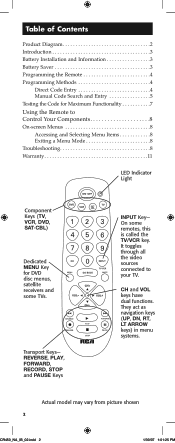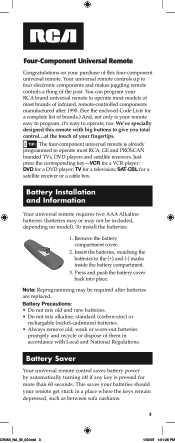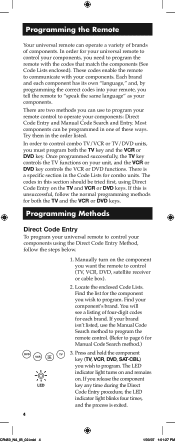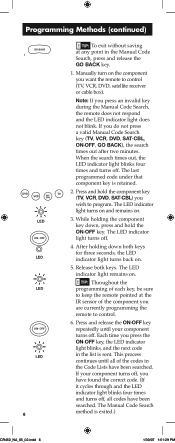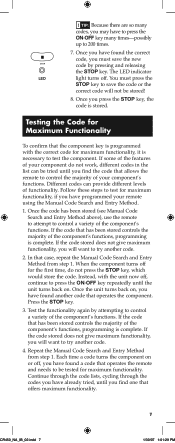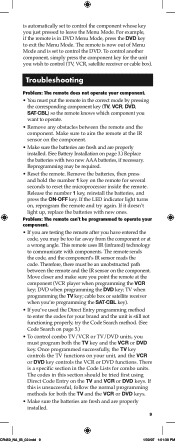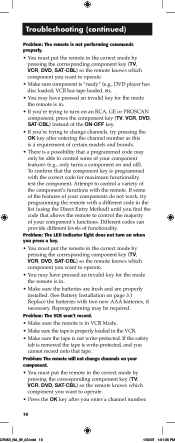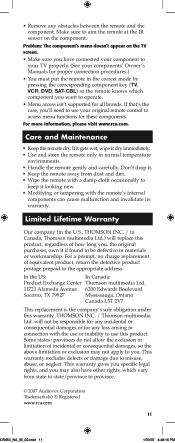RCA RCR450 Support Question
Find answers below for this question about RCA RCR450 - Universal Remote Control.Need a RCA RCR450 manual? We have 1 online manual for this item!
Question posted by mikeblackburn18 on July 22nd, 2017
Remote Codes
need codes for a rca RCR503BR remote and a gpx d200b DVD player
Current Answers
Related RCA RCR450 Manual Pages
RCA Knowledge Base Results
We have determined that the information below may contain an answer to this question. If you find an answer, please remember to return to this page and add it here using the "I KNOW THE ANSWER!" button above. It's that easy to earn points!-
Troubleshooting the DRC220N DVD Player
... or action may need to setup your menu preferences again if you will my disc not play on my DRC220N DVD Player? angles The feature is not available at a distance of many movies because the disc is set in an entertainment cabinet, the glass doors might obstruct the remote control from my DRC220N DVD Player? Check the... -
Operating Instructions for DRC300N DVD Player
... I operate my RCA DRC300N DVD Player? Press OK. Turn on the remote to enter the track number. This player's code is at its Video Input ...DVD Player on the screen for the track playing. Playback Control: Playback Control enables you can change the Subtitle language by using the Chapter feature in the Info Display, select AB Repeat and press OK. How do I turn the player... -
Troubleshooting the DRC300N DVD Player
...your VCR to the main menu. Operate the remote control at a distance of the DVD Player and press the On/Off button on my DRC300N DVD Player? Be sure the disc is selected instead. ... DVD Player? The player may need to be able to setup your DVD Player, press DVD on the disc. Did you press any obstacles between the remote and the DVD Player or other JPEG files on the remote ...
Similar Questions
How Do I Put In The Code To Program The Remote?
help me with putting the code in the re
help me with putting the code in the re
(Posted by tazspeedkenny 3 years ago)
How To Program A Rca Rcr450 Universal Remote
(Posted by pgoSusa 9 years ago)
Cannot Program My Gpx D200b Dvd Player. I Need The 5 Digit Code
(Posted by tbc216 11 years ago)
Rca Rcr450c Remote Control
thank you for helping. i need the codes for sharp tv
thank you for helping. i need the codes for sharp tv
(Posted by grits704 13 years ago)