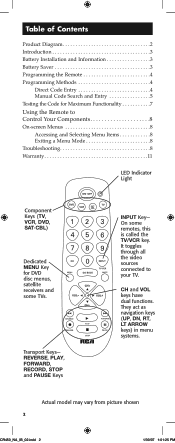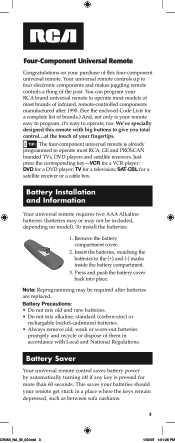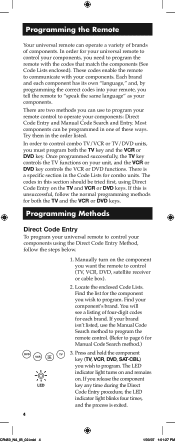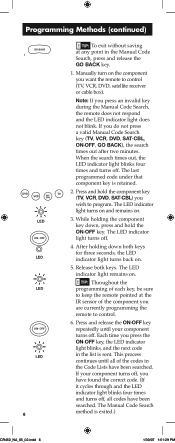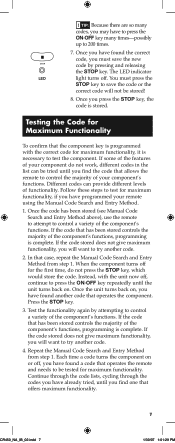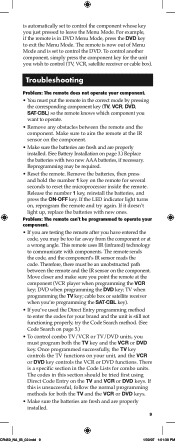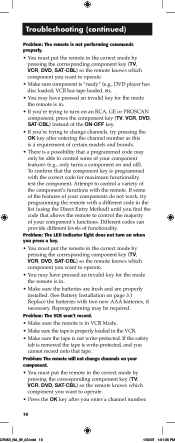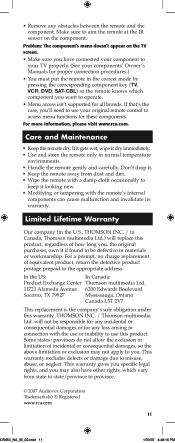RCA RCR450 Support Question
Find answers below for this question about RCA RCR450 - Universal Remote Control.Need a RCA RCR450 manual? We have 1 online manual for this item!
Question posted by pgoSusa on June 6th, 2014
How To Program A Rca Rcr450 Universal Remote
The person who posted this question about this RCA product did not include a detailed explanation. Please use the "Request More Information" button to the right if more details would help you to answer this question.
Current Answers
Related RCA RCR450 Manual Pages
RCA Knowledge Base Results
We have determined that the information below may contain an answer to this question. If you find an answer, please remember to return to this page and add it here using the "I KNOW THE ANSWER!" button above. It's that easy to earn points!-
Can't program remote to operate your component
... the SAT key). Can't program remote to operate your component What should I do if the remote can't be programmed to program RCA remote control for my component Programming the RCA RCR461 Remote Control Programming the RCA RCR311STN Universal Remote Control Troubleshooting the RCA RCR350 Universal Remote Control To program the universal remote to communicate with remote Unable to operate my... -
Find Answers
... Pro ducts Repair Centers and Warranty Info Trouble locating pro duct manual Order additional transmitters (remote controls) for the FPE1506 as well as the FPE1505DV ? What microphone can be used media manager mounting manual programing for universal remotes RCR612 direct entry programming rp5013 upc code 154 How can I purchase an individual FRS/GMRS radio for s sold... -
Find Answers
RCA ANT 1251 my RCA wont turn of RCR450 remote codes RCR3273 Manual RCR460 RCA remote control program rca universal remote rcr311 code lists cds1005 Where do I check for updates for my products?
Similar Questions
How Do I Put In The Code To Program The Remote?
help me with putting the code in the re
help me with putting the code in the re
(Posted by tazspeedkenny 3 years ago)
How Do I Program Rca Universal Remote Rcr6473n R20047 2937ew?
How do I program rca universal remote RCR6473N R20047 2937EW to work with my Sansui TV?
How do I program rca universal remote RCR6473N R20047 2937EW to work with my Sansui TV?
(Posted by kgreen1146 8 years ago)
Programming Rca Universal Remote Rcr6473dr
how do you program an rca remote model #RCR6473DR? I cant find code to program a sanyo tv
how do you program an rca remote model #RCR6473DR? I cant find code to program a sanyo tv
(Posted by tdearman27 8 years ago)
Rca Remote Rcr4501650ew
Hi, I'm trying to find codes for this model remote. I've looked everywhere for it. Can you help me...
Hi, I'm trying to find codes for this model remote. I've looked everywhere for it. Can you help me...
(Posted by o0osharyno0o 13 years ago)
Rca Rcr450c Remote Control
thank you for helping. i need the codes for sharp tv
thank you for helping. i need the codes for sharp tv
(Posted by grits704 13 years ago)