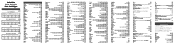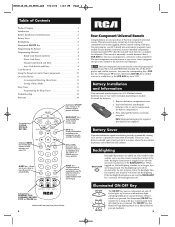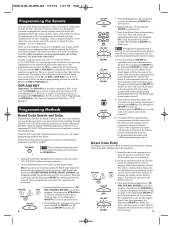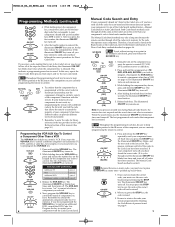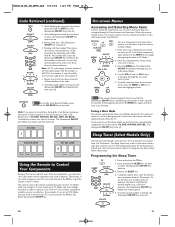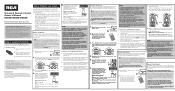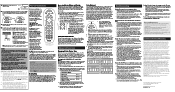RCA RCR412S Support Question
Find answers below for this question about RCA RCR412S.Need a RCA RCR412S manual? We have 4 online manuals for this item!
Question posted by CBRAHJump on September 5th, 2014
What Is Procedure For Programing A Rcr412s Rca Remote To A Rca Dvd Player
The person who posted this question about this RCA product did not include a detailed explanation. Please use the "Request More Information" button to the right if more details would help you to answer this question.
Current Answers
Related RCA RCR412S Manual Pages
RCA Knowledge Base Results
We have determined that the information below may contain an answer to this question. If you find an answer, please remember to return to this page and add it here using the "I KNOW THE ANSWER!" button above. It's that easy to earn points!-
DVD player bookmark feature
... press the ENTER button. Use the LEFT or RIGHT button to clear. The DVD player remote control or a universal remote with a time mark from the beginning of the bookmarks that were set. When... a bookmarked scene Using this feature, a menu appears with the BOOKMARK button programmed for each of the DVD for your DVD player is turned off the display, press the BOOKMARK button. Use the LEFT or... -
RCA DVD Player bookmark feature
... button to use this feature, a menu appears with the BOOKMARK button programmed for each of a DVD so you want to the marked scene. NOTE: You Must have either the DVD player remote control or a universal remote with a time mark from the beginning of the DVD for your DVD player to select a marked scene. To use the bookmark feature on my... -
Troubleshooting the RCA RCR451 Universal Remote Control
... or at the component (DVD player when programming the DVD key; You can provide different levels of functionality. RCA Online Code Finder To access the RCA Online Remote Control Code Finder to operate. Troubleshooting the RCA RCR451 Universal Remote Control What are some of the features of your components' Owner's Manuals for proper connection procedures.) Menu access isn't supported...
Similar Questions
How To Program Rca Universal Remote Rcr412sir To Magnavox Dvd Player
(Posted by cpabedaves 10 years ago)
How To Program Rca Rcr412sir Universal Remote To A Dvd Player
(Posted by fdedwarjaz 10 years ago)
Trying To Program My Gpx Dvd Player With The Rcr314wr Rca Universal Remote..
(Posted by banks19smith 10 years ago)
All I Need Is To Manually Program My Dvd Player Without The Manual Is It Possibl
i have my remote without the manual and i recall programming my dvd player without the manual just c...
i have my remote without the manual and i recall programming my dvd player without the manual just c...
(Posted by miltonwoody 10 years ago)