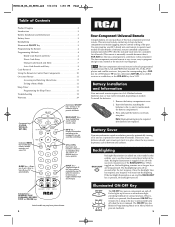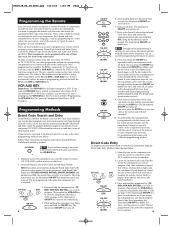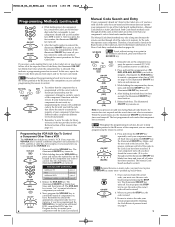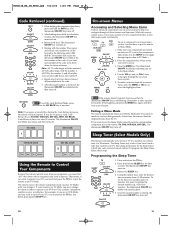RCA RCR412C Support Question
Find answers below for this question about RCA RCR412C - Universal Remote Control.Need a RCA RCR412C manual? We have 1 online manual for this item!
Question posted by Anonymous-41005 on October 23rd, 2011
Hdmi Trouble On A Element Tv
The person who posted this question about this RCA product did not include a detailed explanation. Please use the "Request More Information" button to the right if more details would help you to answer this question.
Current Answers
Related RCA RCR412C Manual Pages
RCA Knowledge Base Results
We have determined that the information below may contain an answer to this question. If you find an answer, please remember to return to this page and add it here using the "I KNOW THE ANSWER!" button above. It's that easy to earn points!-
Find Answers
... interface error SPEAKERS DON'T HAVE SOUND how to add songs setting alarm 6 x 9 speakers 493 RCA Universal remote codes for my TV -VCR-DVD Combo Universal remote control codes for my VCR-DVR Direction to aim the antenna No video on using HDMI Attaching Mount Plates on RCA MAF10BK Wall Mount Attaching Mount Plates on RCA MAF30BK Attaching... -
Troubleshooting the One-For-All URC1050 Universal Remote Control
.../21/2010 01:51 PM Troubleshooting the One-For-All URC3021 Universal Remote Control (3 Devices) Troubleshooting the One-For-All URC1050 Universal Remote Problem: Solution: LED does not blink when you press a key, but TV does not respond. Additional Information The One For All TV Universal remote control does not have any user-serviceable parts. Opening the case... -
Find Answers
... 32 33 34 memory card says full Direct TV Universal Remote remove software installer RCA Opal chargers rca vcr RCA D770 universal remote how to download easy rip 332 Using the Control on the Jensen BT1613 Receiver Control on the Jensen VM8113 Multimedia Control on the Jensen VM9314 Multi Media Control on the Jensen VM9324 Multi Media DVD/VCD...
Similar Questions
How Do I Program Rca Universal Remote Rcr6473n R20047 2937ew?
How do I program rca universal remote RCR6473N R20047 2937EW to work with my Sansui TV?
How do I program rca universal remote RCR6473N R20047 2937EW to work with my Sansui TV?
(Posted by kgreen1146 8 years ago)
How To Program A Rca Remote To A Element Tv
(Posted by rajaCo 10 years ago)
What Is The Rca Universal Remote Code For An Element Tv
(Posted by gokyoshi 10 years ago)
How Do I Program Lg Tv Universal Remote To Curtis Dvd Player
(Posted by jckwo 10 years ago)
I Need Code For Element Tv - Im Using Rca Rcr412c
(Posted by kore20041 13 years ago)