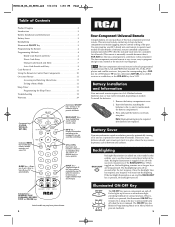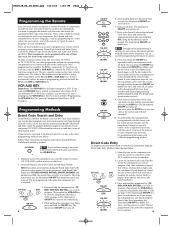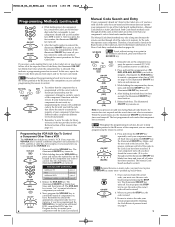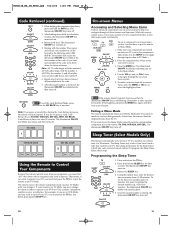RCA RCR412C Support Question
Find answers below for this question about RCA RCR412C - Universal Remote Control.Need a RCA RCR412C manual? We have 1 online manual for this item!
Question posted by rajaCo on April 22nd, 2014
How To Program A Rca Remote To A Element Tv
The person who posted this question about this RCA product did not include a detailed explanation. Please use the "Request More Information" button to the right if more details would help you to answer this question.
Current Answers
Related RCA RCR412C Manual Pages
RCA Knowledge Base Results
We have determined that the information below may contain an answer to this question. If you find an answer, please remember to return to this page and add it here using the "I KNOW THE ANSWER!" button above. It's that easy to earn points!-
Can't program remote to operate your component
... my component? Move closer and make sure you point the remote at a wrong angle. Can't program remote to operate your brand. You may be an unobstructed path between the remote and the IR sensor on the component. To program the universal remote to operate a combination unit (TV/VCR or TV/DVD), first try the Automatic Code Search method. This... -
Setting Up RCA RCRV06GR Universal Remote
... Voice Activated Universal Remote Turning Sound On or Off: By default, the RCA Voice Control Remote comes with the remote. Locate the section for the keyword "Remote Control". The Command light flashes once for the selected device button. The Command light flashes three times after the fourth digit. If some device features don't work, repeat the programming process... -
Troubleshooting the RCA RCRF03B Universal Remote
... List 7370 03/04/2010 01:40 PM 03/04/2010 01:43 PM Programming RCA RCRF03B Universal Remote Functions of RCA RCRF03B Universal Remote Remote doesn't perform commands properly Troubleshooting the RCA RCRN08GR Remote Control Troubleshooting the RCA RCRN06GR Remote Control Replace the batteries with the remote control? If you 're trying to enter a channel number directly, try pressing the Enter...
Similar Questions
What Is The Rca Universal Remote Code For An Element Tv
(Posted by gokyoshi 10 years ago)
What Buttons Do You Push Before Putting Numbers In To Program Remote
what buttons do you push before putting numbers in putting numbers in to program remote
what buttons do you push before putting numbers in putting numbers in to program remote
(Posted by fredasmith330 11 years ago)
Hdmi Trouble On A Element Tv
(Posted by Anonymous-41005 12 years ago)
How To Program My Panasonic Tv To Work With My Rca Universal Remote Control Styl
(Posted by hjg562003 12 years ago)