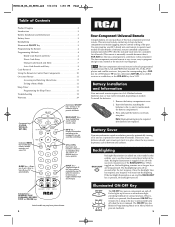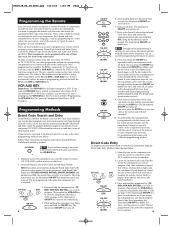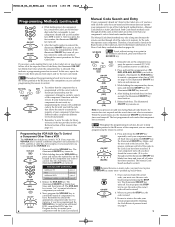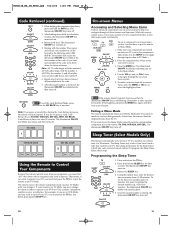RCA RCR412BN Support Question
Find answers below for this question about RCA RCR412BN.Need a RCA RCR412BN manual? We have 1 online manual for this item!
Question posted by asdispu on May 13th, 2014
How Do You Reset A Rca Remote
The person who posted this question about this RCA product did not include a detailed explanation. Please use the "Request More Information" button to the right if more details would help you to answer this question.
Current Answers
Related RCA RCR412BN Manual Pages
RCA Knowledge Base Results
We have determined that the information below may contain an answer to this question. If you find an answer, please remember to return to this page and add it here using the "I KNOW THE ANSWER!" button above. It's that easy to earn points!-
Multi-Media Operation of Phase Linear MP1311 Head Unit
... as presets and can be instantly recalled by this does not solve the problem, pressing the reset button may appear on the display as a CD-R with their file names beginning with the ... already stored in . When the desired track is loaded, the unit checks all files on the remote control. CD Player Error Codes If a problem should be displayed in which the session has not been... -
Basic functions of VOD102 overhead system
... only be displayed. The AV1 input is available on the unit and the remote control. ** The TV Option will be displayed and the TV control functions are the buttons used for on the Game Controller. Press Start to the game list. Press RESET to return to select the game. How do I use the direction buttons... -
Head unit remote control not working
... 12:27 PM 01/21/2010 01:04 PM Unit resets itself when engine is no obstruction preventing the remote's signal from reaching the receiver. Check the battery and make sure it is installed correctly. Head unit remote control not working Why isn't my remote control working for pairing. Point in - Mobile phone can serve our...
Similar Questions
Need Additional Codes Other Than In Manual Code List: 12293
(Posted by cjuncker 4 years ago)
5-digit Codes For The Universal Remote Control Rca Rcr461 R5608 4815p
What is all of the 5-digit codes for the Universal Remote Control RCA RCR461 (R5608 4815P) to get it...
What is all of the 5-digit codes for the Universal Remote Control RCA RCR461 (R5608 4815P) to get it...
(Posted by stacykkng51094 5 years ago)
Need To Program Emerson Dvd /vcr Comb Need Code For Remote Rcr412bn
rca remote rcr412bn tying to program a emerson dvd/vcr player.
rca remote rcr412bn tying to program a emerson dvd/vcr player.
(Posted by gomezsylvia44 12 years ago)
Is This Remote Control Compatible With Hitachi Tv Model 61sdx01b?
Is this remote control compatible with Hitachi TV model # 61SDX01B?
Is this remote control compatible with Hitachi TV model # 61SDX01B?
(Posted by susanct 12 years ago)
Remote Controll Lost
IS THERE ANY KIND OF REMOTE CONTROLL I COULD USE FOR MY RCA SURROUND SOUND UNIT
IS THERE ANY KIND OF REMOTE CONTROLL I COULD USE FOR MY RCA SURROUND SOUND UNIT
(Posted by WWWpatrickfrank70 12 years ago)