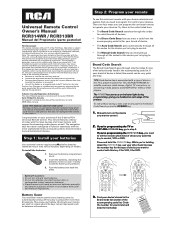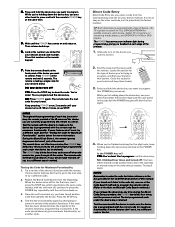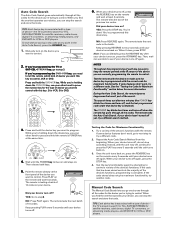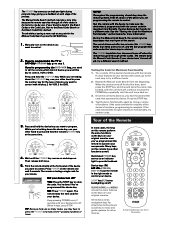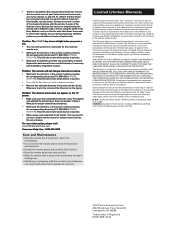RCA RCR314WR Support Question
Find answers below for this question about RCA RCR314WR.Need a RCA RCR314WR manual? We have 3 online manuals for this item!
Question posted by sonserra421 on October 2nd, 2014
Im Trying To Program My Remote To Work For My Magnavox Hd Streaming Player X606o
The person who posted this question about this RCA product did not include a detailed explanation. Please use the "Request More Information" button to the right if more details would help you to answer this question.
Current Answers
Related RCA RCR314WR Manual Pages
RCA Knowledge Base Results
We have determined that the information below may contain an answer to this question. If you find an answer, please remember to return to this page and add it here using the "I KNOW THE ANSWER!" button above. It's that easy to earn points!-
Remote doesn't perform commands properly
... different levels of your components do if the remote doesn't perform commands properly? If you find the code that allows the remote to enter a channel number directly, try programming the remote with a different code in . If you're trying to control the majority of your component's functions. Attempt to control a variety of the component's functions with the correct... -
Training the RCA RCRV06GR Universal Remote
... take different amounts of the Commander? Train the remote in using voice control for a while, you try to train the remote for the rest of your other people to minimize...program is 12-24". Say: "Remote control". When the remote is equipped with your remote to tune to "Remote Control". If the two words match, the remote responds: "Press the buttons you train the remote... -
Programming RCA RCRP05BR Universal Remote
..., PVR, or Auxiliary TV, DVD Player, VCR, or Digital TV Converter CBL/SAT: Cable Box, Satellite Receiver, or Digital TV Converter DVD/VCR: If the remote works with Learning Programming the One-For-All URC3021 Universal Remote Control (3 Devices) Programming Combo Devices All-For-One URC10820 Universal Remote Programming RCA RCRF03B Universal Remote Use the codes in the DVD...
Similar Questions
How Can I Reset My Remote Model Rcr314wr ?
I had it programmed then my kids did something to it, now I can't get it to program to anything
I had it programmed then my kids did something to it, now I can't get it to program to anything
(Posted by rickyosborn10 7 years ago)
What Is The Code To Set Up An Universal Rca Remote Control 314wr
(Posted by melomame2362 9 years ago)
What Buttons Do You Push Before Putting Numbers In To Program Remote
what buttons do you push before putting numbers in putting numbers in to program remote
what buttons do you push before putting numbers in putting numbers in to program remote
(Posted by fredasmith330 11 years ago)