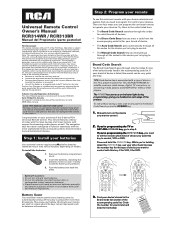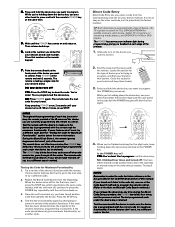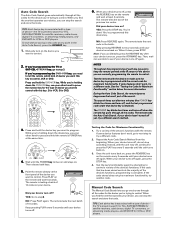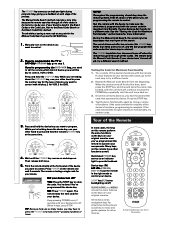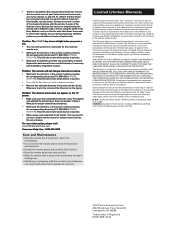RCA RCR314WR Support Question
Find answers below for this question about RCA RCR314WR.Need a RCA RCR314WR manual? We have 3 online manuals for this item!
Question posted by rickpena43 on September 18th, 2016
Programming Remote To My Tv
programm remote to my tv
Current Answers
Answer #1: Posted by waelsaidani1 on September 18th, 2016 8:53 PM
Related RCA RCR314WR Manual Pages
RCA Knowledge Base Results
We have determined that the information below may contain an answer to this question. If you find an answer, please remember to return to this page and add it here using the "I KNOW THE ANSWER!" button above. It's that easy to earn points!-
Find Answers
programming remote CD4610 radio WIRING HARNESS power injector tv guardian cd changers video games 472 Where can I purchase RCA remote s Training the RCA RCRV06GR Universal Remote RCA Universal Code or Codes Control Repair Center and Warranty Info Troubleshooting the RCA RCRV06GR Universal Programming the RCA RCRN04GR Universal Programming the RCA RCR312W Control Programming the RCA RCR412BN ... -
Descriptions of the Keys (Buttons) and their use RCA RCU404N Remote Control
... Menus, the CHAN keys act as number keys on the RCA RCU404N Remote Control Program for DVD's. SLEEP: allows you 're using the remote with VCR to record programming. Additionally, when you to set a time to turn OFF the component. MUTE: lowers the TV's volume to the NEXT/PREVIOUS chapter. PREV CH (Previous Channel): switches back... -
Troubleshooting the RCA RCR350 Universal Remote Control
... the batteries with two new AAA batteries, The VCR won't record. The remote can provide different levels of functionality. Once programmed successfully, the TV key controls the TV functions on when you have connected your component to reset the microprocessor inside the remote. VCR has tape loaded, etc.) You may be an unobstructed path between the...
Similar Questions
Need Code To Westinghouse Tv
need code to program westinghouse tv
need code to program westinghouse tv
(Posted by Anonymous-156451 8 years ago)
Rcr314wr Rca Remote Control. Need Code For A Jensen Tv. Help Please! Thanks
(Posted by Fiveat55 9 years ago)
What Is The Code For Vizio Blu Ray Player
i have rca rcr314wr remote i need the code so i can program remote for vizio blu ray player
i have rca rcr314wr remote i need the code so i can program remote for vizio blu ray player
(Posted by branson47 9 years ago)
What Buttons Do You Push Before Putting Numbers In To Program Remote
what buttons do you push before putting numbers in putting numbers in to program remote
what buttons do you push before putting numbers in putting numbers in to program remote
(Posted by fredasmith330 11 years ago)