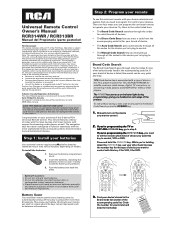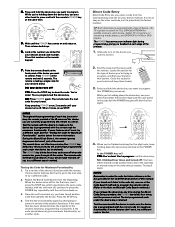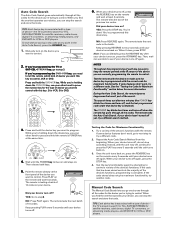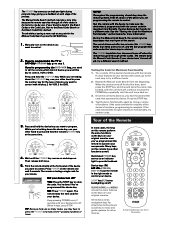RCA RCR313BR Support Question
Find answers below for this question about RCA RCR313BR.Need a RCA RCR313BR manual? We have 4 online manuals for this item!
Question posted by MAWest36 on May 10th, 2015
How To Program A Universal Rca Remote To My Panasonic Tv Model Number Tc-p42x3
i found some codes to match my tv but I did as following on my remote I held TV button and power till power light stayed on. I put in the codes I found cause I lost the original papers with codes, I need how step by step please on how to program it to my tv so I can turn up or down volume and on and off button please help this is my first time programming a remote to a TV
Current Answers
Related RCA RCR313BR Manual Pages
RCA Knowledge Base Results
We have determined that the information below may contain an answer to this question. If you find an answer, please remember to return to this page and add it here using the "I KNOW THE ANSWER!" button above. It's that easy to earn points!-
Create an Incident or ask a question
... Receiver Satellite Antenna Car XM Products Satellite TV Systems Car Sirius Products Car Sound Systems Amplifier CD Changers Ipod Mobile Interface Head Unit PC Head Unit Radio Speakers Car Sound System Remote Control Car Security & Remote Start Systems Car Remote Start System Car Security System - Mobile Model Car Video Remote Control Cloths Wipes Kits Home Antennas AM/FM... -
Programming the One-For-All URC6131 Universal Remote Control
... a TV/VCR Combo, press VCR once. Repeat steps 1 through 4 and enter the same code again. 5. It should turn off . Enter the VCR code for the One-For-All URC10820N Universal Remote Control Programming the One-For-All URC3110 Universal Remote Control After programming, you want to access VCR controls as follows: Press VCR once.Then press and hold the SET key until the LED (red light... -
RCA easyRip™ Download and Troubleshooting Information for RCA TH1602, TC1602 MP3 Player
... Delete. In the "Adjust volume for RCA MP3 Players RCA easyRip™ If you are receiving valid software directly from your PC's Control Panel by clicking Start, then Control Panel. software application, please connect your player and then scroll to your computer. NOTE: Search for a MODEL NUMBER, searching for your model number or keyword in the search...
Similar Questions
I Cannot Program My Rca Universal Remote.
I cannot program my RCA universal remote RCR 414 bhe to my Sony DVD VCR or combo player model number...
I cannot program my RCA universal remote RCR 414 bhe to my Sony DVD VCR or combo player model number...
(Posted by adamkincaid42 2 years ago)
How Do I Program Rca Universal Remote Rcr6473n R20047 2937ew?
How do I program rca universal remote RCR6473N R20047 2937EW to work with my Sansui TV?
How do I program rca universal remote RCR6473N R20047 2937EW to work with my Sansui TV?
(Posted by kgreen1146 8 years ago)
Im Trying To Program My Tv Dvd Combo Sylvanian Model..i Was Able To Set Up Tv Bu
But im not able to set up dvd..thank u
But im not able to set up dvd..thank u
(Posted by deenixon31 10 years ago)
How To Program Universal Remote. Model # Rcr312wv
(Posted by cherieamc 12 years ago)