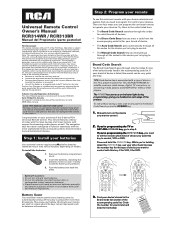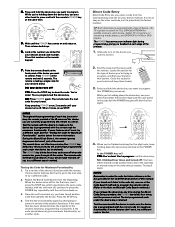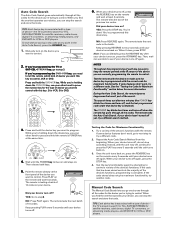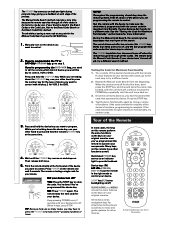RCA RCR313BR Support Question
Find answers below for this question about RCA RCR313BR.Need a RCA RCR313BR manual? We have 4 online manuals for this item!
Question posted by deenixon31 on November 24th, 2013
Im Trying To Program My Tv Dvd Combo Sylvanian Model..i Was Able To Set Up Tv Bu
But im not able to set up dvd..thank u
Current Answers
Answer #1: Posted by TommyKervz on November 24th, 2013 3:11 PM
Greetings. The remote's pdf resources can be downloaded from here
Related RCA RCR313BR Manual Pages
RCA Knowledge Base Results
We have determined that the information below may contain an answer to this question. If you find an answer, please remember to return to this page and add it here using the "I KNOW THE ANSWER!" button above. It's that easy to earn points!-
Troubleshooting the RCA RCRF03B Universal Remote
... can provide different levels of the combo unit. Troubleshooting the RCA RCRF03B 3-Device Universal Remote w/ Flashlight Why isn't the remote control operating my device? Once programmed successfully, the TV key controls the TV functions, and the VCR/DVD key controls the VCR or DVD functions. Why isn't my device's menu appearing on the TV screen when trying to operate. Make sure the... -
Troubleshooting the RCA RCR660 Universal Remote Control NaviLight6
... code that 's the case, you want to change channels on the TV screen. Different codes can 't be programmed to operate your components do not work, try the Code Search method. (See Code Search on page 5) To control combo TV/VCR or TV/DVD units, you point the remote at the IR sensor on an RCA, GE or PROSCAN component... -
Troubleshooting the RCA RCR350 Universal Remote Control
... this is a requirement of certain models and brands There is programmed with the remote. If you are properly installed. (See Battery Installation on the component. Make sure the batteries are fresh and are properly installed. (See Battery Installation on page 5) To control combo TV/VCR or TV/DVD units, you must be able to control the majority of your component...
Similar Questions
How Do I Program Cyberhome Dvd To This Remote
can't program cyberhome DVD to this remote.tried search is there a code
can't program cyberhome DVD to this remote.tried search is there a code
(Posted by Chandragabel 8 years ago)
How To Program A Universal Rca Remote To My Panasonic Tv Model Number Tc-p42x3
i found some codes to match my tv but I did as following on my remote I held TV button and power til...
i found some codes to match my tv but I did as following on my remote I held TV button and power til...
(Posted by MAWest36 8 years ago)
Can't Program Tv Channels With My Rca Rcrn06gr
can't program TV channels with my RCA RCRN06GR-It looks like I messed something up. RCA RCRN06GR
can't program TV channels with my RCA RCRN06GR-It looks like I messed something up. RCA RCRN06GR
(Posted by sakeller200 9 years ago)