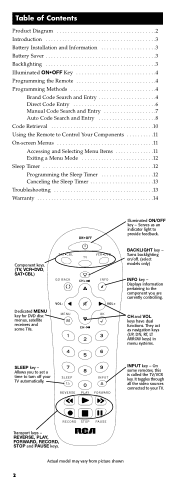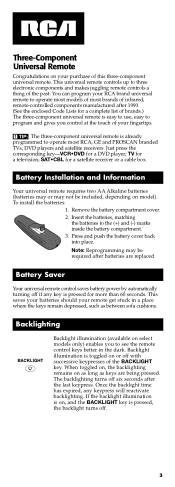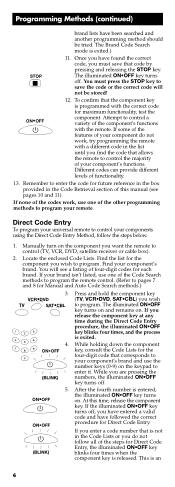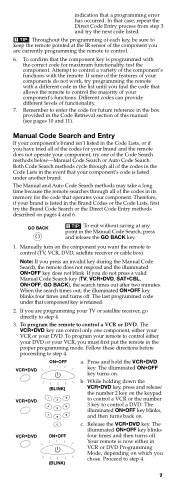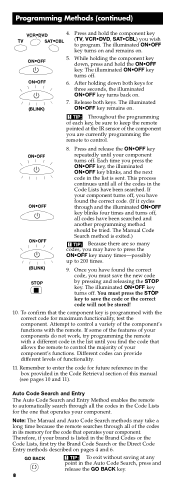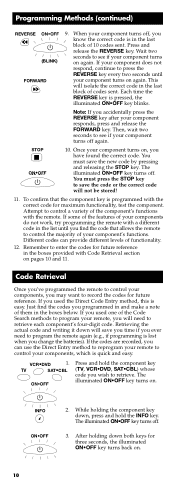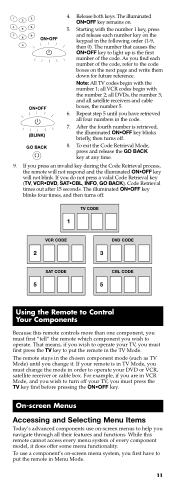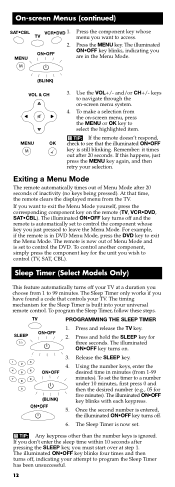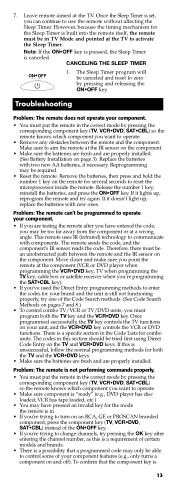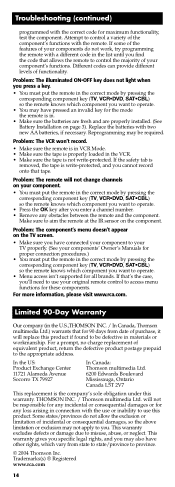RCA RCR311ST Support Question
Find answers below for this question about RCA RCR311ST - Universal Remote Control.Need a RCA RCR311ST manual? We have 1 online manual for this item!
Question posted by Russval on September 23rd, 2014
Rca Rcr311st Remote Control What Is The Codes For Mitsubishi Vhs Player For
this remote
Current Answers
Related RCA RCR311ST Manual Pages
RCA Knowledge Base Results
We have determined that the information below may contain an answer to this question. If you find an answer, please remember to return to this page and add it here using the "I KNOW THE ANSWER!" button above. It's that easy to earn points!-
The codes listed for my universal remote did not work
... DVD player, Sony Tuner, etc...) Possible Solution If the codes listed did not answer your question and you haven't already. 4839 01/09/2009 05:04 PM 10/02/2009 12:51 PM RCA Universal Remote Code or Codes RCA Universal Remote Model RCR3283N Code List and Manual Remote control programming codes Codes and Owner/User Manual for RCA Remote CRCU410 RCA Universal remote codes for specific... -
RCA Universal Remote RCR4383N
...RCA Online Remote Control Code Finder to operate some functions but not others. first out manner 6089 Home Remote Control Products Universal Remote Control 09/18/2009 02:06 PM 12/17/2009 01:09 PM RCA Universal Remote Model RCR3283N Code List and Manual The codes listed for my universal remote did this model? RCA Universal Remote RCR4383N I have a purchased a RCR4383N Remote Control where can... -
Troubleshooting the RCA RCR311BT Universal Remote Control
... your remote model ends with a different code in the find the code that a programmed code may only be able to provide additional codes If your component's functions. Replace the batteries with remote Troubleshooting the RCA RCR311STN Universal Remote Control Troubleshooting the RCA RCR311ST Universal Remote Control Troubleshooting the RCA RCR311S Universal Remote Control There...
Similar Questions
Rcrf03b Rca Remote Control Codes For Vizio Sound Bar
What Is The Rcrf03b Rca Remote Control Codes For Vizio Sound Bar
What Is The Rcrf03b Rca Remote Control Codes For Vizio Sound Bar
(Posted by timewarped50 8 years ago)
How To Enter Codes Into Rca Universal Remote Rcr311st
(Posted by Charmik 10 years ago)
What Are The Universal Remote Control Codes For An Rca Universal Remote Control
rcr312wr/rcr311br/rcr311bir/rcr311sr/rcr311str
rcr312wr/rcr311br/rcr311bir/rcr311sr/rcr311str
(Posted by nodaddy2 10 years ago)
How To Program A Rca Rcr311st Remote
(Posted by shockXelem 10 years ago)
REMOTE MODEL CRCR311S WON'T ACCEPT ANY OF THE CODES FOR NORCENT DVD PLAYER. HELP
(Posted by derrickwatkins274 14 years ago)