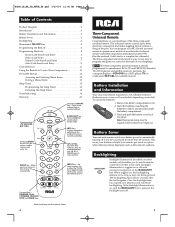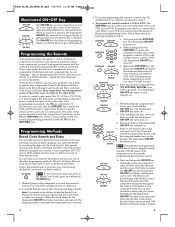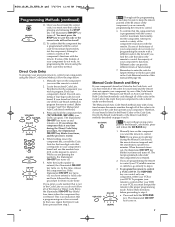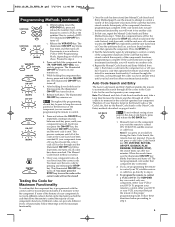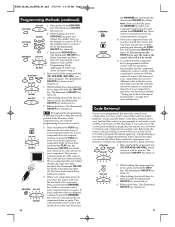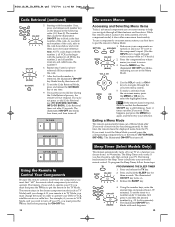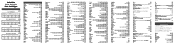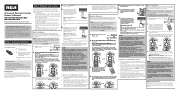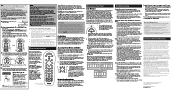RCA RCR311B Support Question
Find answers below for this question about RCA RCR311B.Need a RCA RCR311B manual? We have 4 online manuals for this item!
Question posted by Anonymous-75835 on September 23rd, 2012
I Need The Code Number For A Tru Tech Tv
i need the code number for a tru tech tv
Current Answers
Related RCA RCR311B Manual Pages
RCA Knowledge Base Results
We have determined that the information below may contain an answer to this question. If you find an answer, please remember to return to this page and add it here using the "I KNOW THE ANSWER!" button above. It's that easy to earn points!-
Programming RCA RCRP05BR Universal Remote
..." below ). It it still does not respond, try entering the same code again. On the remote control, press TV once; Enter 9 9 1. The TV key will blink twice to operate. In the search mode, the remote control will overwrite the device you want to TV, so you may need to 15 key presses into once macro. Press Power. The LED... -
The record button won't depress.
... Orders or My Order Status value 25 default ~any~ Remote Controls or Programming Codes value 3 default ~any~ Repair or My Repair Status ...and Video General Information Type of Information Needed ; Answer ID 2442 Products Categories ...NUMBER then click "Search" Search by Model Number or Keyword Search Tips Refine by Brand All Acoustic Research Advent Audiovox Code Alarm Energizer FLO TV... -
Programming RCA RCRF03B Universal Remote
... you need to control, VCR or DVD. To retrieve your brand and keep the remote pointed at any point in its memory one-by-one. The On/Off key remains on the keypad in that is testing a single code for three seconds, the On/Off key turns back on . Starting with the number 2; All TV codes begin...
Similar Questions
Rcr314wr Rca Remote Control. Need Code For A Jensen Tv. Help Please! Thanks
(Posted by Fiveat55 9 years ago)
How Do You Program An Rca Univ Remote Control Rcr311b Rcr311bn
(Posted by niicourt 9 years ago)
How To Program A 3/1 Univ Remote Control Rcr311b Rcr311bn
(Posted by timmcorky 10 years ago)
Where Can I Get The Code For A Rca Universal Remote Control Rcr311b To A
insignia converter box
insignia converter box
(Posted by kimhanany 10 years ago)
I Need The Code Number For A Tru Tech Tv
i need the code number for a tru tech tv
i need the code number for a tru tech tv
(Posted by Anonymous-75838 11 years ago)