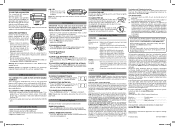RCA RCD331 Support Question
Find answers below for this question about RCA RCD331.Need a RCA RCD331 manual? We have 3 online manuals for this item!
Question posted by carwood2010 on November 25th, 2013
Spinning
What can cause my RCA RCD331 do not spin when I press the play button?
Current Answers
Related RCA RCD331 Manual Pages
RCA Knowledge Base Results
We have determined that the information below may contain an answer to this question. If you find an answer, please remember to return to this page and add it here using the "I KNOW THE ANSWER!" button above. It's that easy to earn points!-
Basic Operation of Jensen CD6112 CD Receiver
...cause intermittent operation or other malfunctions. Front Panel Release The front panel release button releases the mechanism that holds the front panel to the previous setting by pressing the mute button... LCD panels may decrease slightly. "0" represents a flat response. Balance: Press the Menu button until "TRE" appears in the display. Equalizer Selector The equalizer function ... -
Basic Operation of Jensen HD5212 Head Unit
... reasons: initial installation of the radio (except release) to press the RESET button. Press the rotary encoder repeatedly to select a different mode of operation, as debris could cause intermittent operation or other button on the face of my Jensen HD5212 Multi-Media Player? Press the SRC button to the chassis. Front Panel Release The Up Arrow (open... -
Operation of the RCA RD1080 Digital MP3 Player
...previously saved preset station (0-9). "Locked" can press PLAY button during playback or when power is no ...causes the track number to search backward through tracks for quick backward scan of the RCA RD1080 Digital Audio Player To insert the batteries: Lift open the battery compartment door. Press and hold the MODE button to turn unit off . Radio Operation: Manual Search: Press PLAY...
Similar Questions
Can Not Set The Time On My Rcd175 Boombox
(Posted by leonjo 9 years ago)
Why Do My Portable Dvd Player Goes Black Screen When Play Button Is Pressed
(Posted by tmcoujc763 10 years ago)
Rca Rcd175-b Portable Boombox
I want to record some singing live in my room onto the tape cassette in the boombox. When I press pl...
I want to record some singing live in my room onto the tape cassette in the boombox. When I press pl...
(Posted by croehn 11 years ago)
When I Press Record Button The Recorder Display Full And Can Record Nothing
(Posted by goldenyac 12 years ago)