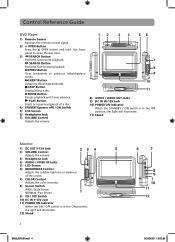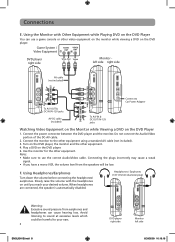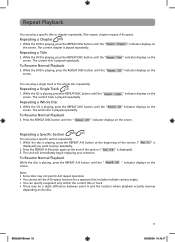RCA DRC69705 Support Question
Find answers below for this question about RCA DRC69705 - Dual Screen Portable DVD Player.Need a RCA DRC69705 manual? We have 3 online manuals for this item!
Question posted by tmcoujc763 on November 10th, 2013
Why Do My Portable Dvd Player Goes Black Screen When Play Button Is Pressed
The person who posted this question about this RCA product did not include a detailed explanation. Please use the "Request More Information" button to the right if more details would help you to answer this question.
Current Answers
Related RCA DRC69705 Manual Pages
RCA Knowledge Base Results
We have determined that the information below may contain an answer to this question. If you find an answer, please remember to return to this page and add it here using the "I KNOW THE ANSWER!" button above. It's that easy to earn points!-
Portable DVD player screen goes black
... but stopped showing a picture. Is my battery dead? Portable DVD player screen goes black My D1420 Portable DVD Player's screen goes black after it has been fully charged? The audio from the dvd can still be heard, how can this does not solve the problem, the unit should increase. Each time, let the unit play after about 1 minute of use it with the adapter... -
Find Answers
... missing from NVX200 Installation Instructions for the Audiovox XMFM1 FM Direct Ensuring proper connection and polarity with s An make older 'two connec r' antennas work with Portable DVD player screen goes black Installation of Assuring minimal signal loss with Using satellite signals with Enhanced picture quality with the new radios that only have one connec r. -
Portable DVD Player screen goes dark
... a battery life protection feature that will automatically shut the screen off if no disc is playing and no buttons are pressed for a predetermined amount of time. 763 Portable Video Products Portable DVD Player 05/08/2006 03:06 PM 08/11/2010 03:08 PM Portable DVD player screen goes black We have the D2010 Portable DVD Player, it is not well used and has not been...
Similar Questions
Why Dogs Are Flashing On My Portable Dvd Player?
I haven't used my player in quite some time and when I went to charge the device it began flashing a...
I haven't used my player in quite some time and when I went to charge the device it began flashing a...
(Posted by jamescindy9 7 years ago)
Why Will My Rca Portable Dvd Player Play Only Cd's And Not Any Dvd's?
I Have a RCA Portable DVD Player, model number DRC99731EL that was manufactured in August 2010 and i...
I Have a RCA Portable DVD Player, model number DRC99731EL that was manufactured in August 2010 and i...
(Posted by tduncan2536541 9 years ago)
How Do You Fix An Old Rca Dual Screen Portable Dvd Player That Wont Play Dvds
(Posted by dwheltr 10 years ago)
Rca Dual Portable Dvd Player One Monitor Wont Play
(Posted by gbanfueres 10 years ago)
What Store Can I Find The Rca Portable Dvd Player W/7' Screen - Drc99371e?
I live in San Ramon, CA 94582
I live in San Ramon, CA 94582
(Posted by sharonleepeterson 12 years ago)