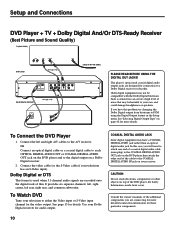RCA RC5910P Support Question
Find answers below for this question about RCA RC5910P.Need a RCA RC5910P manual? We have 1 online manual for this item!
Question posted by nienartl on August 26th, 2012
Where Can I Purchase A Power Supply Board?
The board keeps blowing fuses.
Current Answers
Related RCA RC5910P Manual Pages
RCA Knowledge Base Results
We have determined that the information below may contain an answer to this question. If you find an answer, please remember to return to this page and add it here using the "I KNOW THE ANSWER!" button above. It's that easy to earn points!-
No power is coming from the DV1680.
No power is working. 2375 07/09/2008 07:46 PM 08/23/2010 11:07 AM No power to my DVD player? This could be caused by a bad power source. Check and make sure power cord is plugged in and that the power source is coming from DVD player What if I have no power to DVD player No power from the DV1680. -
No power to DVD player
...? * Denotes a required field. Answers others found helpful No power from DVD player No power is no power to Search Results Go Back to my DVD player? Answer FOR THE MOST EFFECTIVE SEARCH - MMDV5 power problems No power from the CE550DV. Check and make sure power cord is plugged in and that the power source is working. Details Enter your... -
Find Answers
14 15 16 17 18 19 symphonic dvd player R5GB (Model RD2765) CODES RCA RCR450 toshiba tv codes universal remote, codes rcr PURCHASE POWER SUPPLY VR5230 Manual Text and Pictures 187 PC-to-NVXM1000 Connections and File Copy Jensen NVXM1000 XM Ready Navigation MP3 / WMA, USB, SD Card Operation on ...
Similar Questions
I Purchased A Dual Dvd Player In September. It Doesn't Work
I am trying to get some help for a dvd player that does not power up. It was only used 4 to 6 times ...
I am trying to get some help for a dvd player that does not power up. It was only used 4 to 6 times ...
(Posted by shannonshots 11 years ago)
Power Supply.
I want to plug in my portable dvd player into an outlet on a train, is that possible? where can I fi...
I want to plug in my portable dvd player into an outlet on a train, is that possible? where can I fi...
(Posted by snedcakery 12 years ago)
Need A Power Adapter Cable For The Rca Drc6327 Dvd Player
Need information on where I can buy a power adapter cable for an RCA DVD player DRC6327EC.
Need information on where I can buy a power adapter cable for an RCA DVD player DRC6327EC.
(Posted by joymathews 12 years ago)