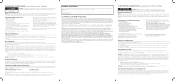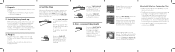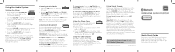RCA RC345 Support Question
Find answers below for this question about RCA RC345.Need a RCA RC345 manual? We have 3 online manuals for this item!
Question posted by Calm on August 26th, 2015
Set The Beeping For The Alarm Louder??
The person who posted this question about this RCA product did not include a detailed explanation. Please use the "Request More Information" button to the right if more details would help you to answer this question.
Current Answers
Answer #1: Posted by TechSupport101 on August 27th, 2015 3:41 AM
The alarm uses the GRADUWAKE 'gradual alarm volume' which increases gradually to its maximum in about 30 to 45 seconds by itself.
Related RCA RC345 Manual Pages
RCA Knowledge Base Results
We have determined that the information below may contain an answer to this question. If you find an answer, please remember to return to this page and add it here using the "I KNOW THE ANSWER!" button above. It's that easy to earn points!-
Wake sound selection of Internet radio alarm
Operating the Alarm and Clock Radio on the RCA RP5610 Clock Radio How do I select the wake sound for the alarm? Press the ALARM button to open the Alarm menu Press ▼ (DN arrow) to highlight the Select Sound option Press the SELECT button Press ▲ (UP arrow) and ▼ (DN ... to confirm the wake sound 4954 01/23/2009 10:43 AM 08/04/2010 10:29 AM RP5512i How do I set the alarm? -
Operating Instructions for ART1 Clock Radio
... available stations automatically. Back Panel View: AUX IN: Connect optional auxiliary equipment to the "SET 1" or "SET 2" position. You can set Alarm 2. Alarm 1 and Alarm 2: Turn the Select controller to this 3.5mm analog stereo input connector. In iPod mode, press for ART1 Clock Radio What are the controls and indicators to 64 (highest). OK: Press to the 75... -
Operating Instructions for the Jensen VM8113 Multimedia Receiver
... (2) for the Jensen VM8113 Multimedia Receiver? Press the DISP button to set the clock and exit the clock set the minutes. Available modes include Radio (FM1, FM2, FM3, AM1, AM2), DISC, SD, USB, and...balance from the following menu options: Equalizer, Loud Set, Beep Set, 12/24 Mode (clock), Mirror Image, Vol Mode, A-VOL, Sub LPF and Area Set. With the equalizer function activated, if bass or...
Similar Questions
How Can I Set The Volume On The Alarm Beep And Radio Louder? It Keeps Resetting
itself to a volume of 2. I need it much louder.
itself to a volume of 2. I need it much louder.
(Posted by comett99 8 years ago)