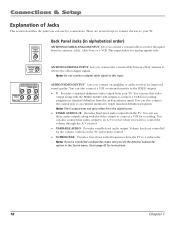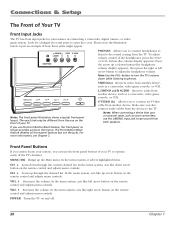RCA R52WH74 Support Question
Find answers below for this question about RCA R52WH74.Need a RCA R52WH74 manual? We have 1 online manual for this item!
Question posted by tremblayc3 on December 10th, 2014
Garantie
Current Answers
Answer #1: Posted by BusterDoogen on December 10th, 2014 11:46 AM
I hope this is helpful to you!
Please respond to my effort to provide you with the best possible solution by using the "Acceptable Solution" and/or the "Helpful" buttons when the answer has proven to be helpful. Please feel free to submit further info for your question, if a solution was not provided. I appreciate the opportunity to serve you!
Related RCA R52WH74 Manual Pages
RCA Knowledge Base Results
We have determined that the information below may contain an answer to this question. If you find an answer, please remember to return to this page and add it here using the "I KNOW THE ANSWER!" button above. It's that easy to earn points!-
RCA TELEVISION SUPPORT
... to the TTE Technology, Inc. Codes for Support: 24 Hours a Day 365 Days a Year: 1-888-977-6722 8570 Home Television Direct View - An example of your Television. RCA Televisions manufactured by ON Corporation. If you purchased your TV to determine which company made RCA TV label is shown in the image below : Back to Top If you to answer questions about... -
Troubleshooting Terk HDTVa Amplified Indoor Antenna
... Tuners have both cable and antenna modes. Where can I use the antenna in a basement? If you receive the best ...Television Antenna Troubleshooting Terk TV5 Indoor Television Antenna Troubleshooting Terk TV2 Indoor Television Antenna Access the proper on the set-top box or TV...Indoor TV Antenna Problem Solution(s) Why is there no picture, or the tuner is pushed in " input on -screen TV menu... -
Operating Instructions for the Phase Linear UV8 In-Dash DVD Player
...your Owner's Manual for optimum viewing using an A/V Media Adapter Cable (included). NORMAL: The conventional display image has a 4 to 3 ratio of... purchase or, warranty will automatically exit after a few seconds of a pen to press the reset button (12) located on the screen... Sound Systems Head Unit Car Video Mobile DVD Players - Auto Use Only Date Created 08/25/2010 03:34 PM Date Updated...
Similar Questions
I have a rca 60 big screen and need a new color wheel. Where i get one and how much does one cost? ...