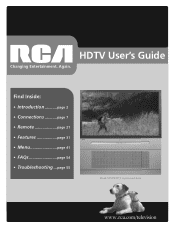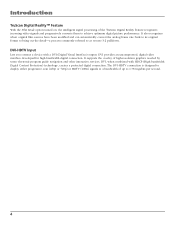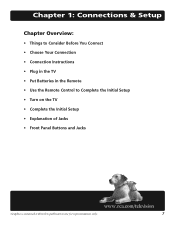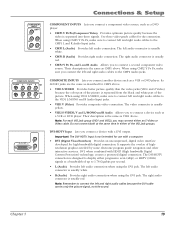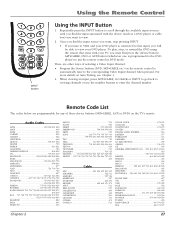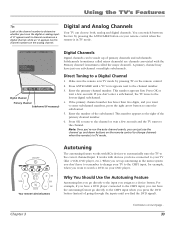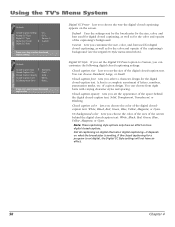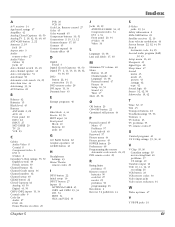RCA R52WH74 Support Question
Find answers below for this question about RCA R52WH74.Need a RCA R52WH74 manual? We have 1 online manual for this item!
Question posted by rhondababy38 on March 29th, 2012
My Color Is Out And U See Double Of Everything Its Rca Hdtv Model Number R52wh7
what am i suppose to do
Current Answers
Related RCA R52WH74 Manual Pages
RCA Knowledge Base Results
We have determined that the information below may contain an answer to this question. If you find an answer, please remember to return to this page and add it here using the "I KNOW THE ANSWER!" button above. It's that easy to earn points!-
Problem Solving and Troubleshooting ARRX15G Xsight Color Remote Control
... remotes to get the latest codes and provide the most advanced functionality available. Color Remote? Color Remote? Double-check your original remote and make a mistake on your Setup Guide. Remote ... if I don't see or hear the correct signal. Then enter the model number for this key from the Settings menu. Color learn additional keys from the PC. You must download any of them have... -
RCA TELEVISION SUPPORT
... find support information for Support: RCA LCD Television Support: 800-951-9582 RCA CRT (tube) Television Support: 800-336-1900 RCA DLP and Projection Television Support: 877-722-4388 To Order RCA Television Parts and Instruction Books: 800-257-7946 Hours of your television, the page offers available model numbers but does not allow you purchased your RCA... -
Installing the Audiovox ROSIBC Interior Camera
... the headliner or side panel of the vehicle. NOTE: Search for a MODEL NUMBER, searching for your product. Installation 3: Double sided adhesive tape. Remove remaining protective paper and adhere the camera to the.../2010 01:13 PM 08/11/2010 10:44 AM Installing the Audiovox ROSEC Color Camera Installing the Audiovox CCDLF License Plate Rearview Camera Installing the Audiovox CMOS1 Camera ...
Similar Questions
Rca 61 Model Number Hd61w66 Red Convergence Won't Line Up. When I Do Auto Conv
when I do auto convergence only the green will flash. Then at the end the red will not move to line ...
when I do auto convergence only the green will flash. Then at the end the red will not move to line ...
(Posted by busagirl12 8 years ago)
How Do I Get A Hard Copy For A Flat Screen Tv Model Number Led46c45rq
(Posted by dmac2821 10 years ago)
Is A Replacement Bulb For My 2006 Rca Hdtv R52wh74?!
Hello, I need a replacement bulb/lamp for my RCA HDTV Model R52WH74. It is difficult to find it. Why...
Hello, I need a replacement bulb/lamp for my RCA HDTV Model R52WH74. It is difficult to find it. Why...
(Posted by yvonnej06 10 years ago)
Possible Bad Convergence Board
This tv I have with the model number R52WH74 does not seem to have the "convergence" option to make ...
This tv I have with the model number R52WH74 does not seem to have the "convergence" option to make ...
(Posted by willisfam04 12 years ago)