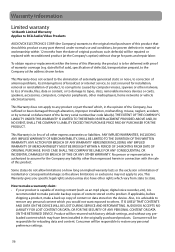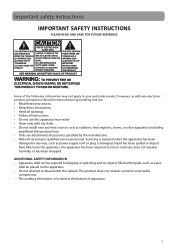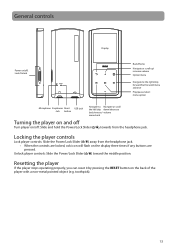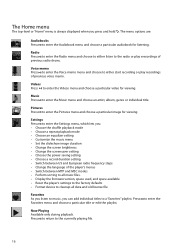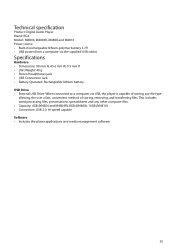RCA M4804R Support Question
Find answers below for this question about RCA M4804R.Need a RCA M4804R manual? We have 5 online manuals for this item!
Question posted by Fightingace50698 on March 12th, 2012
Broken Power/lock Button
My Mp3 players power/lock button is broken i can tell because there is no tention in it and it slides very easy and doesnt return to the middle can you plz tell me how to take it apart I dont have $ to get it fixed or buy a new one so plz any adivice is appriciated thank you
Current Answers
Related RCA M4804R Manual Pages
RCA Knowledge Base Results
We have determined that the information below may contain an answer to this question. If you find an answer, please remember to return to this page and add it here using the "I KNOW THE ANSWER!" button above. It's that easy to earn points!-
Controls and Menus on M4002BL, MC4002BL MP3 Player
...the player switches on. Navigation Display: Icons indicate: Playing or Paused playback. Key lock function...set up for playback is not activated by sliding HOLD > Repeat: Press Play/Pause ...player. Repeat and Shuffle will show on , you wish to the previous menu by pressing + or -. Controls and Menus on M4002BL, MC4002BL MP3 Player How do I navigate the menus on or off. Return... -
Controls and Menus on TH1101, TC1101 MP3 Player
... Key lock function on the RCA Pearl TH1101, TC1101 MP3 Player Before You Begin: These instructions presume you are sorted according to select among different options. Highlight the desired audio file by sliding Hold ...Play/Pause. How do I navigate the menus on by sliding Power On/Off to your player. If your My Selections items. RecDur: This item defines the recording duration. Repeat... -
Operation of the RCA M300, MC300 Digital MP3 Player
... + or - if the total and free memories are of power consumption. Return: Select this item in the selected language. to increase volume FF - to lock the player's keys EQ - Playback: General Playback: After the player is selected, press M once to stop playback REW - Press and hold A-B button until the progress bar reaches its end. Music: Select...
Similar Questions
Converting Itunes Music Video To Rca Mp3 M4804r-a
I purchased this for our daughter because it said it was itunes compatible. What a pain. I can't get...
I purchased this for our daughter because it said it was itunes compatible. What a pain. I can't get...
(Posted by spjsmith 12 years ago)
I Have A Mp3 M4304a Which The Keys Are Locked, How Do I Unlock It?
(Posted by ejaisa 13 years ago)