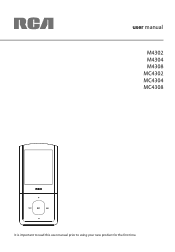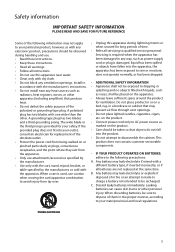RCA M4304 Support Question
Find answers below for this question about RCA M4304 - 4 GB Digital Player.Need a RCA M4304 manual? We have 3 online manuals for this item!
Question posted by saintpete on February 24th, 2012
Message Received, '20mb Space Required,' Then Shut Down
Have tried all of the RCA recommendations, still getting nowhere.
Current Answers
Related RCA M4304 Manual Pages
RCA Knowledge Base Results
We have determined that the information below may contain an answer to this question. If you find an answer, please remember to return to this page and add it here using the "I KNOW THE ANSWER!" button above. It's that easy to earn points!-
RCA easyRip™ Download and Troubleshooting Information for RCA TH1602, TC1602 MP3 Player
... you are receiving valid software ...MP3 Player Print Email Answer Contact Information Denotes a required field. Why am I have an RCA Digital Media Player connected to the PC via a USB cable. Installer, even though I getting an error message that states " You must be read by Brand How do I getting an error message that states "No digital signature" when trying... -
Controls, Menus and Settings on S2501 MP3 Player
... be automatically switched off automatically, press Play/Pause and then press and hold while the message "Press and hold Power/Play/Pause on the player to show the currently playing file. turn on the right earphone with the player, try to factory defaults. Make sure the distance between the US and Europe frequency modes... -
Controls, Menus and Settings on S2502 MP3 Player
...player, try to exit the wireless menu. LED Indicator: The LED indicator on my RCA Jet Stream S2502 Digital Audio Player... automatic shut down ...space available and the firmware version. 9417 06/16/2010 01:32 PM Controls, Menus and Settings on S2501 MP3 Player Menus and Settings on S2001, SC2001 MP3 Player Menus and Settings on S2002, SC2002 MP3 Player Controls and Menus on M4008, MC4008 MP3 Player...
Similar Questions
My Rca M4102 - 2 Gb Digital Player When Turn On, It Apears Only Warning Disk Ful
(Posted by acevedobenjamin 12 years ago)
My Mp3 Player M4304 Is Not Turning On It Says 20mb Free Space Shutting Down Help
how do i fix this its reallly bugging me i wanna cry lol help me
how do i fix this its reallly bugging me i wanna cry lol help me
(Posted by sumdude2003 12 years ago)
Do I Delete Songs To Free Up 20mb Space If Mp3 Want Stay On
(Posted by jazzyj38106 12 years ago)
My M4102 Will Not Turn On. When I Try I Get A Short Message'needs 20 Megs To St
I get a short message "needs 20 megs... shutting down". I think I loaded too many jpg files, more th...
I get a short message "needs 20 megs... shutting down". I think I loaded too many jpg files, more th...
(Posted by mitchellbis 13 years ago)
My Player Want Stay On It Keeps Saying It Requires 20mb Spaceand When I Put It O
my player keeps shutin down .it says 20MB space required.and when i plug it to the pc it keep saying...
my player keeps shutin down .it says 20MB space required.and when i plug it to the pc it keep saying...
(Posted by jazzyj38106 13 years ago)