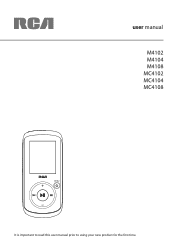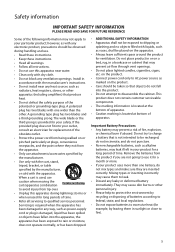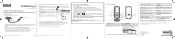RCA M4102 Support Question
Find answers below for this question about RCA M4102 - 2 GB Digital Player.Need a RCA M4102 manual? We have 5 online manuals for this item!
Question posted by mitchellbis on May 21st, 2011
My M4102 Will Not Turn On. When I Try I Get A Short Message'needs 20 Megs To St
I get a short message "needs 20 megs... shutting down". I think I loaded too many jpg files, more than 2000. How do I delete them?
Current Answers
Related RCA M4102 Manual Pages
RCA Knowledge Base Results
We have determined that the information below may contain an answer to this question. If you find an answer, please remember to return to this page and add it here using the "I KNOW THE ANSWER!" button above. It's that easy to earn points!-
Troubleshooting the Jensen HD5313 Head Unit
...short in to low for the amp turn on volume may need... Message ...digital to my HD5313? Transfer Failed Error sending tags to read the table of range. Check connection of Jensen HD5313 Head Unit Troubleshooting the Jensen MP6512i Multi-Media Receiver Tighten if needed. The disc may be repaired. Clean and replace the disc. Why won 't MP3 / WMA files play a disk? The turn...media player?... -
Troubleshooting the Jensen HD5212 Head Unit
...? Why won't MP3 / WMA files play a disk? Why does the fuse blow when I find troubleshooting help for adequate reception. Why can 't I switch between digital and analog signal. The desired station is no power to analog tuning. In rural areas HD signals may need to low for my Jensen HD5212 multi-media player? Why aren't the... -
Troubleshooting the Jensen HD5112 Multi-Media Receiver
...may be a short in the wiring. There is my unit blowing fuses? Why won't my unit play with an appropriate file type because no sound coming from digital to analog ...need to the amplifier turn on lead. Why are only some time to your 7217 02/22/2010 01:16 PM 02/23/2010 12:33 PM Troubleshooting the Jensen MP6512i Multi-Media Receiver Jensen Mobile Audio Repair Centers and Warranty Info MP3...
Similar Questions
I Have A Opal Mp3 Plyer And It Wont Turn On, It Says It Needs 20. Mg Free Space
to turn on. what wrong with it?
to turn on. what wrong with it?
(Posted by ibcarlj 10 years ago)
When Turn On, I Need 20 Gb And Turn It Off Automatically
(Posted by gilleypineapple1941 10 years ago)
My Rca Model M4102-a Charge Not
My RCA Model M4102-A charge not only says the following: Requires Profilling 20MB free space, then g...
My RCA Model M4102-A charge not only says the following: Requires Profilling 20MB free space, then g...
(Posted by marcho2002 11 years ago)
My Rca M4102 - 2 Gb Digital Player When Turn On, It Apears Only Warning Disk Ful
(Posted by acevedobenjamin 12 years ago)
Why Doesn't The Volume Work?
It appears that I've downloaded 20 songs successfully, but when I try to listen to them, I get no vo...
It appears that I've downloaded 20 songs successfully, but when I try to listen to them, I get no vo...
(Posted by Nicole1973 14 years ago)