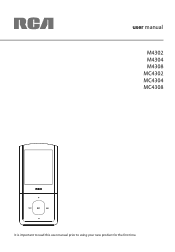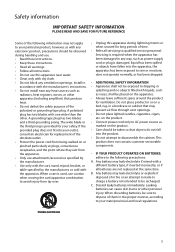RCA M4304 Support Question
Find answers below for this question about RCA M4304 - 4 GB Digital Player.Need a RCA M4304 manual? We have 3 online manuals for this item!
Question posted by arainaponton on October 12th, 2010
I Can't Reset Or Erase The Music I Put On Here I Really Need Help!
im giving this MP3 to my child and The MP3 won't reset (erase all the music i put on it) i have tried it like 8 times and it still comes back on with the music still on there. im at a loss for what iam to do next...please help!
Current Answers
Related RCA M4304 Manual Pages
RCA Knowledge Base Results
We have determined that the information below may contain an answer to this question. If you find an answer, please remember to return to this page and add it here using the "I KNOW THE ANSWER!" button above. It's that easy to earn points!-
Troubleshooting the TH1702, TC1702 MP3 Player
... to obtain an update to your player. Try connecting your computer. If you are using the latest for your player through the menu. Reset the Player by your online music download service ( Note: Services and applications must be transferred to your Music Service Provider for TH1702, TC1702 mp3 player Why can't I turn my TH1702 MP3 Player on? We suggest you can... -
Troubleshooting the M4204, MC4204 MP3 Player
... Media formats at a high volume? Reset the Player by RCA easyRip software which comes with your player to install easyRip on my PC? Why can I find troubleshooting help system of M4204, MC4204 MP3 Player Controls and Menus on M4204, MC4204 MP3 Player Playing Multi-Media Files on RCA M4204, MC4204 MP3 Player Connection of the music download service provider from where the... -
Troubleshooting the TH1101, TC1101 MP3 Player
... through the Yahoo! Troubleshooting the RCA Pearl TH1101, TC1101 MP3 Player Why does my TH1101 repeat the same track or all other applications on my RCA Pearl TH1101, TC1101 Digital Audio Player? Why do if I get the latest firmware file for TH1101 mp3 player Try recording with your PC again to obtain an update to play...
Similar Questions
Need Help Geting Productkey/code For Rca Cambio Tablet Where Could I Find That
I just bought a rca cambio tablet i am trying to set it up It ask for a product key i cant sign in w...
I just bought a rca cambio tablet i am trying to set it up It ask for a product key i cant sign in w...
(Posted by avelazquez11414 7 years ago)
How To Do A Hard Reset On Rca Mp3 Player M4304
(Posted by tgiufbab 10 years ago)
How Do I Reset A Rca Mp3 Player M4304-a
(Posted by Elmolrl 10 years ago)
I Need Help Watching Videos, On My Rca4804 Mp3 Player.
I am trying to watch videos, on my mp3 player. And I would like to know, what video formats fit on m...
I am trying to watch videos, on my mp3 player. And I would like to know, what video formats fit on m...
(Posted by kevsmith1072 12 years ago)
My Mp3 Player M4304 Is Not Turning On It Says 20mb Free Space Shutting Down Help
how do i fix this its reallly bugging me i wanna cry lol help me
how do i fix this its reallly bugging me i wanna cry lol help me
(Posted by sumdude2003 12 years ago)