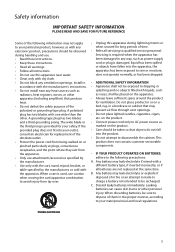RCA M4304 Support Question
Find answers below for this question about RCA M4304 - 4 GB Digital Player.Need a RCA M4304 manual? We have 3 online manuals for this item!
Question posted by nbUsh on January 1st, 2014
Rca Mp3 Player Wont Charge
The person who posted this question about this RCA product did not include a detailed explanation. Please use the "Request More Information" button to the right if more details would help you to answer this question.
Current Answers
Related RCA M4304 Manual Pages
RCA Knowledge Base Results
We have determined that the information below may contain an answer to this question. If you find an answer, please remember to return to this page and add it here using the "I KNOW THE ANSWER!" button above. It's that easy to earn points!-
Connection of M4208GR, MC4208GR MP3 Player
... Player: Your player charges through the USB connection when it to connect to the player. Doing so may delete them while you will appear as a drive letter on -screen instructions. 7481 03/22/2010 04:52 PM 06/14/2010 05:29 PM Connection of M4208, MC4208 MP3 Player Connection of MC4204 MP3 Player Connection of M4204, MC4204 MP3 Player... -
Connect and Transfer Files on M4001, MC4001 MP3 Player
...from your PC. Alternatively, you player in other USB devices. You can also charge the battery in the system....Digital Media Player to your player through one of the provided Jukebox software packages or any other products if plugged into your computer. For more information about these updates. Music Jukebox. Music Jukebox, click My Music or click on a playlist on MC4004 MP3 Player... -
Find Answers
under cabinet television mp3 [layer wont charge invalid licence online album car remotes external audio how to change time Buy ing parts and or accessories for Jensen Mobil Product Vehicle adapter for ... Map software for the Nav102 Jensen Accessories Repair Centers and Warranty Info Mobile navigation system needs to be activated Are TV tuners in multimedia units digital
Similar Questions
My Rca Mp3 Player Wont Boot Up Fully
(Posted by Danhavba 10 years ago)
My Mp3 Player Wont Power Up
My MP3 palyer won't power up,a message appears and says profiling requires 20MB of free space, shutt...
My MP3 palyer won't power up,a message appears and says profiling requires 20MB of free space, shutt...
(Posted by dixiedarlin9 13 years ago)
Rca M4304a Mp3 Player Wont Turn On
cant turn mp3 player on battery was charged plugged into computer and still no power any suggestio...
cant turn mp3 player on battery was charged plugged into computer and still no power any suggestio...
(Posted by deauboyz 13 years ago)
My Mp3 Player Wont Come On Even When I Hold Down The Power Button An I Jus Broug
(Posted by koolaidblue251 13 years ago)