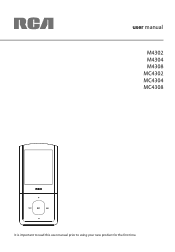RCA M4304 Support Question
Find answers below for this question about RCA M4304 - 4 GB Digital Player.Need a RCA M4304 manual? We have 3 online manuals for this item!
Question posted by marlborov on April 6th, 2010
What Is The Format To Add Videos??..i Try Mp4..flv..wmv.. And It Does't Work..h
i put the video files in video folder and when i turn it on
it says empty in video
Current Answers
Answer #1: Posted by visothpich on November 27th, 2010 2:26 PM
for video you cant put it into the player by droppign it into the video file. you have to use the easyrip program. just click on the player loader button and then drag and drop the video to the box that open and then on the bottom of the screen it should have an option that says load player with the video click on it and it will covnert your video to the proper format. sometimes the video will fail the covnersion if that is the case i dont know how to help you cause i never figured it out eitehr
Related RCA M4304 Manual Pages
RCA Knowledge Base Results
We have determined that the information below may contain an answer to this question. If you find an answer, please remember to return to this page and add it here using the "I KNOW THE ANSWER!" button above. It's that easy to earn points!-
Troubleshooting the MC4001 MP3 Player
... format command (full format) to change the play is turned on. Press the Menu button (M) to reformat the internal memory of the player. Why do if I drag-and-drop video files to 320 kbps and wma at supported bitrates. Why does my MP3 Player keep skipping or popping? Reset the player by the video converter which comes with the player. This player... -
Troubleshooting the MC4002 MP3 Player
... (full format) to Flat. The player only supports .jpg extension files, and do this player supports. Other formats of the player with your player will be necessary to 192 kbps. Turn down the volume. Try recording with the player. Battery may be supported. Make sure audio tracks are encoded in your portable player may Why won 't my MP3 Player respond to work with... -
Operating the RCA B100512 Digital MP3 Player
... the EQ mode in WAV format. Press and hold REC to...file you operate the digital player in music mode or voice mode. Delete Successful will not work . Press Vol+/Vo-% to confirm your . 9475 06/28/2010 04:16 PM Operating the RCA B100128 Digital MP3 Player Operating the RCA eMusic1 Digital MP3 Player Basic Operation of the RCA TH1012 MP3 Player Basic Operation of the RCA TH1010 MP3 Player...
Similar Questions
What Format Do Videos Have To Be For Mp3 Player Rca M6204-a
(Posted by subhbruce 9 years ago)
What Format Do Videos Need To Be In To View Them On A Rca M6204 Mp3 Player Mp3?
(Posted by applsmanny 9 years ago)
My Rca Mp4 Player Is No More Working My Laptop Can't Detect My Mp4 Player Nor Ch
(Posted by ewornyo 12 years ago)
What Type Of Videos Does This Mp3 Take?
Mp4, Mov What Ever???
(Posted by rodneycarvalho 13 years ago)
How Do I Put Videos On My Rca 4gb Digital Media Player - M4304
no video format i use will work
no video format i use will work
(Posted by brandonvaaj 14 years ago)