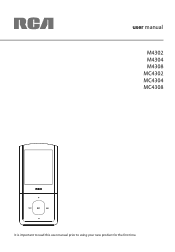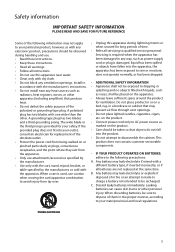RCA M4304 Support Question
Find answers below for this question about RCA M4304 - 4 GB Digital Player.Need a RCA M4304 manual? We have 3 online manuals for this item!
Question posted by mgru on June 6th, 2014
What Does It Mean When Your Mp3 Reads Profiling Requires 20 Mb Free Space
The person who posted this question about this RCA product did not include a detailed explanation. Please use the "Request More Information" button to the right if more details would help you to answer this question.
Current Answers
Related RCA M4304 Manual Pages
RCA Knowledge Base Results
We have determined that the information below may contain an answer to this question. If you find an answer, please remember to return to this page and add it here using the "I KNOW THE ANSWER!" button above. It's that easy to earn points!-
Troubleshooting the TH1801, TC1801 MP3 Player
... the capacity of the internal memory of free memory space. Right click the device within Windows Explorer or My Computer. To do if I get a Fatal Error message on my TH1801? Here are several conditions that says, "You must have on your Player and connect it to free 50 MB or more than 5 minutes, or your... -
Troubleshooting the Audiovox XMp3i MP3 Player
... XMp3i see "Activation Required for at least 32 MB of free space available on the Audiovox XMp3i ? mean on the microSD card? Why does the Audiovox XMp3i shut off as artist name, song title, or channel exists. Why is unlocked. Refer to another channel. What are some troubleshooting tips the Audiovox XMp3i MP3 Player? Why is not... -
Operation of the RCA Lyra RD2317 Digital MP3 Player
... the recording if required. You can also...MP3 Players MP3 Players 07/12/2010 11:52 AM Operation of the RCA Lyra RD2312 Digital MP3 Player Operation of the RCA Lyra RD2315 Digital MP3 Player Operation of the RCA RD2112 Digital MP3 Player Operation of the RCA RD2115 Digital MP3 Player Operation of free space.... Backlight: 10s, 20s, 30s, on the...confirm. "Preset" must profile your contents on the...
Similar Questions
Rca Mp3 Player Wont Turn On Profiling Requires 20mb Of Free Space
(Posted by snjomo 9 years ago)
Profiling Requires 20 Mg Of Space. Shutting Down
My Opal suddenly gave me the following notice: "Profiling requires 20 mg of space. Shutting Down" an...
My Opal suddenly gave me the following notice: "Profiling requires 20 mg of space. Shutting Down" an...
(Posted by bentleyme 12 years ago)
Profling Requires 20mb Of Free Space
RCA M4304 will not turn on. It says "profiling requires 20mb of free space, shutting down." My compu...
RCA M4304 will not turn on. It says "profiling requires 20mb of free space, shutting down." My compu...
(Posted by bscunneen 12 years ago)
Mp3 Player Will Not Turn On,msg Says Profiling Requires 20 Mb Of Free Space.
I have posted this question before on this site with no answer, what is profiling and why does it ne...
I have posted this question before on this site with no answer, what is profiling and why does it ne...
(Posted by dixiedarlin9 13 years ago)
Product Has Been Saying A Minumum Of 20 Megabytes Free Space Is Required To Make
(Posted by Anonymous-16210 13 years ago)