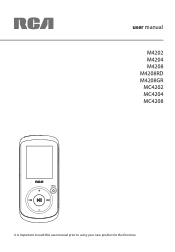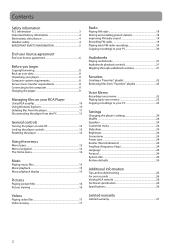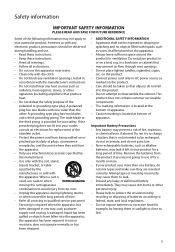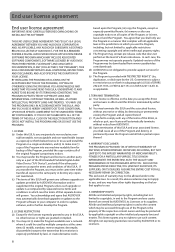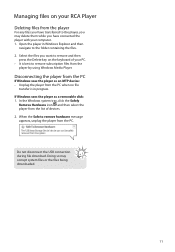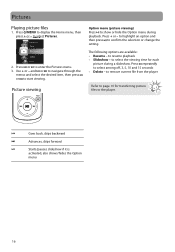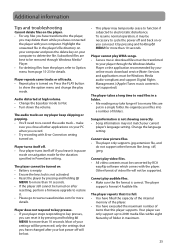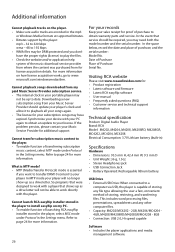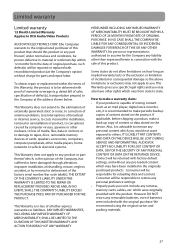RCA M4204 Support Question
Find answers below for this question about RCA M4204 - Opal 4 GB Digital Player.Need a RCA M4204 manual? We have 3 online manuals for this item!
Question posted by angiemack75 on August 29th, 2022
Replace A Rca M4204-a Mp2 Player Battery
How to replace a RCA M4204-A mp2 player battery
Current Answers
Answer #1: Posted by SonuKumar on August 29th, 2022 7:48 AM
https://www.manualslib.com/manual/139196/Rca-M4208rd.html?page=4#manual
you cannot replace battery at home , it has to be take to service station
Please respond to my effort to provide you with the best possible solution by using the "Acceptable Solution" and/or the "Helpful" buttons when the answer has proven to be helpful.
Regards,
Sonu
Your search handyman for all e-support needs!!
Related RCA M4204 Manual Pages
RCA Knowledge Base Results
We have determined that the information below may contain an answer to this question. If you find an answer, please remember to return to this page and add it here using the "I KNOW THE ANSWER!" button above. It's that easy to earn points!-
Connection of M4208RD, MC4208RD MP3 Player
... MP3 Player Connection of MC4208 MP3 Player Connection of the potential speed increase. Refer to the player. Drag and drop music files into the Music folder. Click on the keyboard of transferring files at USB 2.0. Notes: To enable function of the following information explains how to copy unprotected files to the battery level icon on your player. OPAL... -
Connection of M4208GR, MC4208GR MP3 Player
...the instructions to check the battery level. The player will turn on the display...Connection of M4208, MC4208 MP3 Player Connection of MC4204 MP3 Player Connection of M4204, MC4204 MP3 Player Connection of M4202, MC4202 MP3 Player Connection of devices. ...player to the player. Open the player in one or both directions. How do I connect the RCA Opal M4208GR, MC4208GR Digital Media Player... -
Playing Multi-Media Files on my M4202, MC4202 MP3 Player
... , 3, 5, 10 and 15 seconds Video Playback Playing Video Files: Press Menu to Replace Preset) and then press Next. Press + or - Multi-Media Operation on RCA Opal M4202, MC4202 MP3 Player Music Playback Playing Music Files: The player sorts your MP3 Player back on the display) Copying Recordings To Your PC: Recordings are stored as possible. Press Menu...
Similar Questions
Rca M4208rd-b - Opal 8gb Mp3 Video Player Battery
My RCA M4208rd-b - Opal 8gb Mp3 Video Player Battery may not be charging even after several hours, b...
My RCA M4208rd-b - Opal 8gb Mp3 Video Player Battery may not be charging even after several hours, b...
(Posted by sunfish 6 years ago)
I Can't Delete Music From My Opal Rca M4304 Digital Media Player
(Posted by boursan 9 years ago)
Rca M4204-a Mp3 Player Wont Turn On
(Posted by nojohnn 10 years ago)
My Rca Opal Player Model M4204-a Software For Video Converting Refuses To Instal
(RCA OPAL M4204-A) Why Does This Thing Keep Telling Me Internet Explorer Is Wrong? Also Gives Error ...
(RCA OPAL M4204-A) Why Does This Thing Keep Telling Me Internet Explorer Is Wrong? Also Gives Error ...
(Posted by mwmerrow 12 years ago)
My Rca M4102 - 2 Gb Digital Player When Turn On, It Apears Only Warning Disk Ful
(Posted by acevedobenjamin 12 years ago)