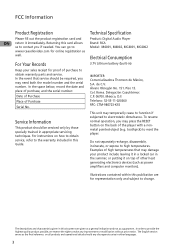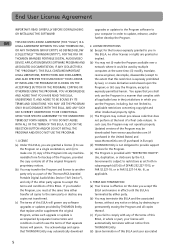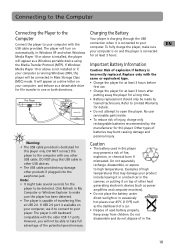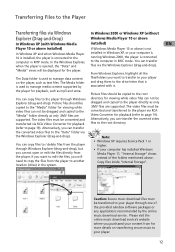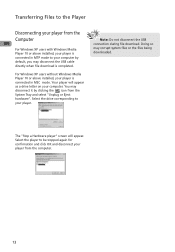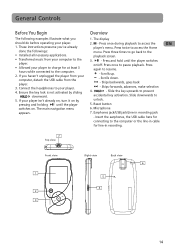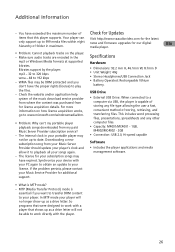RCA M4002 Support Question
Find answers below for this question about RCA M4002 - 2 GB Digital Player.Need a RCA M4002 manual? We have 1 online manual for this item!
Question posted by nvrsorry on October 25th, 2011
Can't Find The Cd For This. What Should I Do To Link With New Pc?
The person who posted this question about this RCA product did not include a detailed explanation. Please use the "Request More Information" button to the right if more details would help you to answer this question.
Current Answers
Related RCA M4002 Manual Pages
RCA Knowledge Base Results
We have determined that the information below may contain an answer to this question. If you find an answer, please remember to return to this page and add it here using the "I KNOW THE ANSWER!" button above. It's that easy to earn points!-
Transfer Files on TH1611, TC1611 MP3 Player
... Windows Vista: For any of your library and creating playlists, please refer to the player, you may delete them while you want to the player: Click CD Ripper on TH1708, TC1708 MP3 Player The EasyRip dock appears at the side of your PC's desktop. EasyRip then copies as many files as can name the tracks yourself... -
Connect and Manage Files on S2202, SC2202 MP3 Player
... PC Library on S2102, SC2102 MP3 Player Connection of M4208GR, MC4208GR MP3 Player Connection of your PC. To load your PC's desktop. Add Selected to Library To delete selected files from a CD to the player...to the desired track. How do I connect the RCA Jet S2202, SC2202 Digital Audio Player to check the battery level. RCA and Thomson are not responsible for instructions.)... -
Connect and Manage Files on S2204, SC2204 MP3 Player
... click OK To copy your PC. Disconnecting from the PC when no file transfer is available on S2204, SC2204 MP3 Player How do I connect the RCA Jet S2204, SC2204 Digital Audio Player to the player, you connected this player. To fully charge the player, make sure the player has been detected. Transferring Files to the Player: To copy media files to...
Similar Questions
Help Me Please
hello friends could help me I've lost my driver RCA TH 1010 Driver - 512 MB Digital Player TH1010 as...
hello friends could help me I've lost my driver RCA TH 1010 Driver - 512 MB Digital Player TH1010 as...
(Posted by clubdjs 9 years ago)
My Rca M4102 - 2 Gb Digital Player When Turn On, It Apears Only Warning Disk Ful
(Posted by acevedobenjamin 12 years ago)
New Cord.
I have had this model MP3 player for 3 yrs. It was a gift. Sentimental value. I lost one of the cord...
I have had this model MP3 player for 3 yrs. It was a gift. Sentimental value. I lost one of the cord...
(Posted by valzel33 12 years ago)
I Have A Rca Mp3 Digital Player, Model4304. How Do I Change The Battery?
(Posted by benbernie 13 years ago)