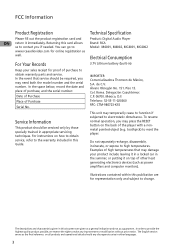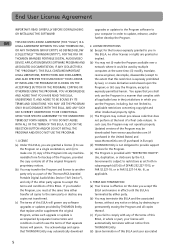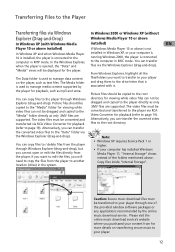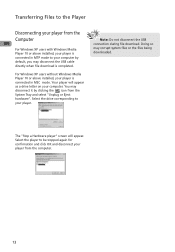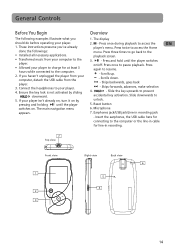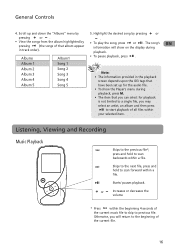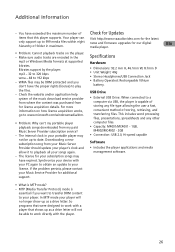RCA M4001 Support Question
Find answers below for this question about RCA M4001 - 1 GB Digital Player.Need a RCA M4001 manual? We have 1 online manual for this item!
Question posted by maryleyfer on April 26th, 2015
How. Do I Download Music. On A Rca M4001a Mp3 Player?
The person who posted this question about this RCA product did not include a detailed explanation. Please use the "Request More Information" button to the right if more details would help you to answer this question.
Current Answers
Answer #1: Posted by Odin on April 26th, 2015 6:01 PM
Follow the instructions starting at page 11 of the user manual. If you don't have that manual handy, it's easiest to use this table of contents of the online version, which links to the various other sections.
Hope this is useful. Please don't forget to click the Accept This Answer button if you do accept it. My aim is to provide reliable helpful answers, not just a lot of them. See https://www.helpowl.com/profile/Odin.
Related RCA M4001 Manual Pages
RCA Knowledge Base Results
We have determined that the information below may contain an answer to this question. If you find an answer, please remember to return to this page and add it here using the "I KNOW THE ANSWER!" button above. It's that easy to earn points!-
Invalid License error on my MP3 player
... on the RCA M3808 MP3 Player Types of Files you can submit a support request and we can respond. this answer may have to login if you can submit a support request and we can serve our customers in a first in our Knowledgebase did not answer your MP3 music file If you download MP3's or other multimedia types... -
Playing Multi-Media Files on my RCA M4304, MC4304 MP3 Player
...navigate through the frequency range. Select the files you must first download and activate the Audible Download Manager software. to enter the voice memo menu. to start ... player menu. Plug the player into the PC. The player returns to file-by -file skipping (read below : Multi-Media Operation of RCA M4304, MC4304 MP3 Player Playing Music Files: The player sorts your music files... -
PC Operation for the RCA Lyra RD2780 Digital MP3 Player
...AVI MPEG4-SP (DivX4/5 Codec) * Supports "clear" WMA content only. Does not support secure music download from the device. A/V Jukebox plays .avi files that all support of .asf files are running...for the RCA Lyra RD2780 Digital MP3 Player How do I connect the RCA Lyra RD2780 MP3 Player to the associated folder on the Lyra AV Jukebox drive. AV Jukebox and by downloading the latest firmware . ...
Similar Questions
How To Power On And Charge
I would like to know how to turn the player on and charge seeing as it has no charging port or visab...
I would like to know how to turn the player on and charge seeing as it has no charging port or visab...
(Posted by havick4all 7 years ago)
Download For Opal Mp3 Player
i need to figure out how to download and change music on my mp3 player i no longer have the program ...
i need to figure out how to download and change music on my mp3 player i no longer have the program ...
(Posted by debi2235 11 years ago)
My Mp3 Player Does Not Download Music
MP3 player does not download music. Screen say USB Connected. What do I do to fix it?
MP3 player does not download music. Screen say USB Connected. What do I do to fix it?
(Posted by nalverdad4 12 years ago)