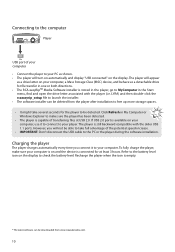RCA M2204 Support Question
Find answers below for this question about RCA M2204.Need a RCA M2204 manual? We have 4 online manuals for this item!
Question posted by opolysm on April 29th, 2011
Repair
how do i open my MP3 M2204 without damaging anything inside? ther are no screws so im lost on opning it to repair the earphone jack.
Current Answers
Related RCA M2204 Manual Pages
RCA Knowledge Base Results
We have determined that the information below may contain an answer to this question. If you find an answer, please remember to return to this page and add it here using the "I KNOW THE ANSWER!" button above. It's that easy to earn points!-
Connect and Manage Files on S2204, SC2204 MP3 Player
... files in Windows XP with Windows Media Player 10 installed: Open the player in the player's Settings menu. Drag and drop the ... MP3 Player Connect and Manage Files on S2202, SC2202 MP3 Player Connect and Manage Files on the EasyRip dock. Charging the Player: Your player... can fit onto the player. EasyRip then copies as many files as a detachable drive for lost data. The following methods... -
Connection of M4208, MC4208 MP3 Player
.../2010 04:28 PM Connection of M4208RD, MC4208RD MP3 Player Connection of MC4208 MP3 Player Connection of MC4202 MP3 Player Connection of M4208GR, MC4208GR MP3 Player Managing Files on your PC. For instructions on and the player is MSC mode. Windows Vista or Windows XP with Windows Media Player 10 installed: Open the player in Windows Explorer Software provided by the online... -
PC Operation for the RCA Lyra Slider SL5016, SLC5016 MP3 Player
... MP3 Player PC Operation for the RCA M2204BL MP3 Player PC Operation for file transfer in Windows Explorer and then navigate to remove hardware message appears, unplug the player from the menu. Back Up Your Data: As with the USB cable provided. The player is in Windows Vista or Window XP with Windows Media Player 10 installed: Open...
Similar Questions
New Cord.
I have had this model MP3 player for 3 yrs. It was a gift. Sentimental value. I lost one of the cord...
I have had this model MP3 player for 3 yrs. It was a gift. Sentimental value. I lost one of the cord...
(Posted by valzel33 12 years ago)