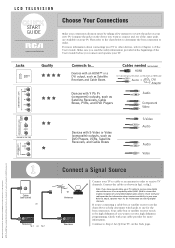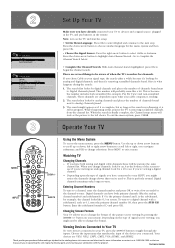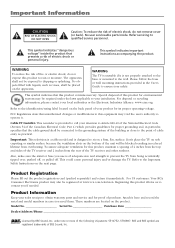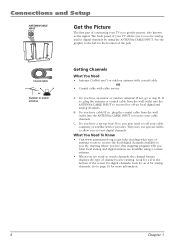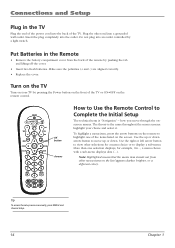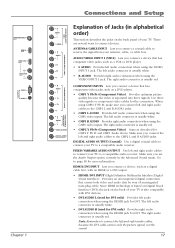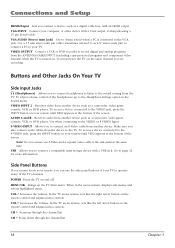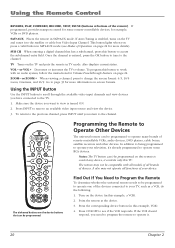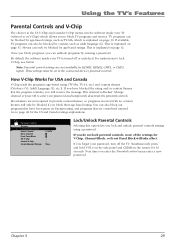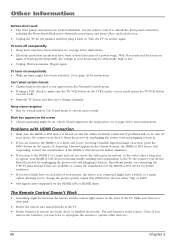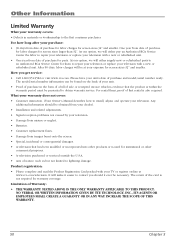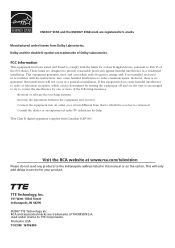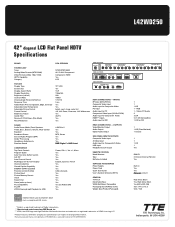RCA L42WD250 Support Question
Find answers below for this question about RCA L42WD250 - 42" LCD TV.Need a RCA L42WD250 manual? We have 7 online manuals for this item!
Question posted by ccamp on August 4th, 2011
Manual For L42wd250yx6
The person who posted this question about this RCA product did not include a detailed explanation. Please use the "Request More Information" button to the right if more details would help you to answer this question.
Current Answers
Answer #1: Posted by kcmjr on August 5th, 2011 2:34 PM
The user guide(s) can be downloaded here: http://www.helpowl.com/manuals/RCA/L42WD250/12388
Licenses & Certifications: Microsoft, Cisco, VMware, Novell, FCC RF & Amateur Radio licensed.
Related RCA L42WD250 Manual Pages
RCA Knowledge Base Results
We have determined that the information below may contain an answer to this question. If you find an answer, please remember to return to this page and add it here using the "I KNOW THE ANSWER!" button above. It's that easy to earn points!-
Warranty Terms and Conditions
...Security or Remote Start Systems Digital Media Products Flat Panel Televisions FLOTV Home Audio/Video Products Mobile Video Headrests... Repair If your particular product, please check the owner's manual or Contact us via our Support Site form (will require... by brand/product, see links below. Tube TV Flat Panel LCD Plasma TV Under Cabinet TV Home Video Products Digital Picture Frame Home DVD ... -
Trouble locating product manual
... replaces Systems the AABT47 replaces Tube TV Flat Panel LCD Plasma TV Under Cabinet TV Home Video Products Digital Picture Frame ...TV - Alarm Car Security -Transmitters Vehicle Theft Recovery Car Video Headrest Solutions Overhead Solutions Dropdown LCD Dropdown LCD w/DVD Drop Down LCD with a Component Home Telephones Home Television Direct View - Trouble locating product manual The manual... -
Support Account or Account Login
... and much more . Tube TV Flat Panel LCD Plasma TV Under Cabinet TV Home Video Products Digital Picture Frame ...Flat Basic, Telco and Speaker Digital Converter Box Extender Home Installation Hardware Converters (Modulators) Video Switches Home Mounting Products Television... is necessary for Audivox products Trouble locating product manual Systems the AABT45 replaces first out manner and ...
Similar Questions
There Is A Green Line In The Center Of My 32' Rca Led Lcd Tv Whenever I Turn It
how do I fix it
how do I fix it
(Posted by big34willie 11 years ago)
Can I Dehighdefinition So That My Non High Definition Cable Works On It??
Susi
I got a new TV flat screen but now Dish says I have to get a new contract for high def/ and I live...
I got a new TV flat screen but now Dish says I have to get a new contract for high def/ and I live...
(Posted by deerhuntinglady2000 12 years ago)
I Have An 42' Rca L42wd250yx6 There Is On Picture But There Is Sound
(Posted by jesscasibor1331 12 years ago)
Where Can I Find An Owners Manual For A 42 Inch Rca Flat Screen Tv Model Number
Where can i find an owners manual for an RCA 42 inch High Definition TV, Model number 42FHD37?
Where can i find an owners manual for an RCA 42 inch High Definition TV, Model number 42FHD37?
(Posted by Crys 12 years ago)