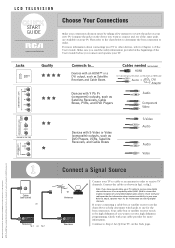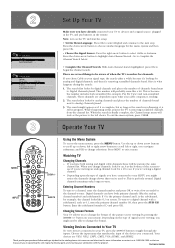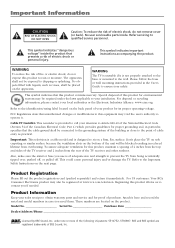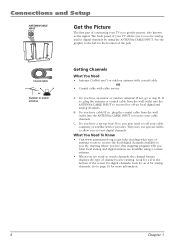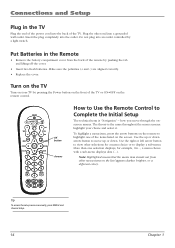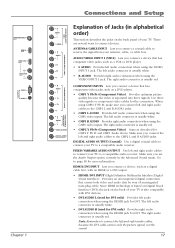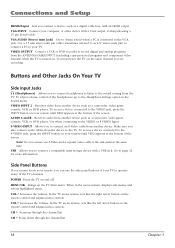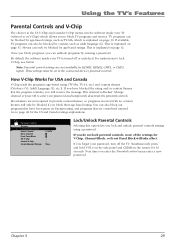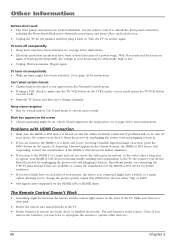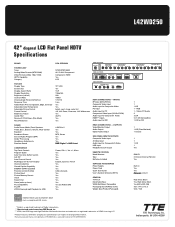RCA L42WD250 Support Question
Find answers below for this question about RCA L42WD250 - 42" LCD TV.Need a RCA L42WD250 manual? We have 7 online manuals for this item!
Question posted by tightass81 on April 20th, 2010
How 2 Fix My Tv
i have a rca scenium #l42wd250yx1 i turn it on it comes on then goes off then flashes red five times i can not pull up menu screen ? not sure wht it is ?
Current Answers
Related RCA L42WD250 Manual Pages
RCA Knowledge Base Results
We have determined that the information below may contain an answer to this question. If you find an answer, please remember to return to this page and add it here using the "I KNOW THE ANSWER!" button above. It's that easy to earn points!-
Create an Incident or ask a question
...Television Mount Home Satellite Accessories Wireless Audeo VideoTransmission Home Clocks Clock Clock Radio Home Headphones Wireless Bluetooth Home Remote Control Products Universal Remote Control Remotes Included with PS2 Mobile Video Cassette Players Mobile DVD Players - Tube TV Flat Panel LCD Plasma TV Under Cabinet TV...of a service account is your first time, you can read or update your ... -
Trouble locating product manual
... Solutions Overhead Solutions Dropdown LCD Dropdown LCD w/DVD Drop Down LCD with a Component Home Telephones Home Television Direct View - Tube TV Flat Panel LCD Plasma TV Under Cabinet TV Home Video Products Digital ...site. How can contact Customer Service Department via our ASK A QUESTION PAGE. Please make sure you: Search the FAQ's for my RCA product How and where can I obtain ... -
Support Account or Account Login
...red search button to find additional answers available as this answer may have a valid email we would not be of the steps below to use an automated support system so we can respond. Tube TV Flat Panel LCD Plasma TV Under Cabinet TV... manner and prevent long hold times on Model Number, Brands,...LCD Dropdown LCD w/DVD Drop Down LCD with a Component Home Telephones Home Television ...
Similar Questions
Why Wont The Volume Work On My 42'' Rca Scenium Tv L42wd250yx1
(Posted by saraadl 9 years ago)
Rca Lcd Flat Panel Tv L26hd31r Does Not Power On And Remote Control Not Working
(Posted by smithGeoxan 10 years ago)
Code For Rca Universal Remote To Work With L26hd35d Flat Panel Tv/dvd Combo
(Posted by mvalencia57 11 years ago)
Can I Dehighdefinition So That My Non High Definition Cable Works On It??
Susi
I got a new TV flat screen but now Dish says I have to get a new contract for high def/ and I live...
I got a new TV flat screen but now Dish says I have to get a new contract for high def/ and I live...
(Posted by deerhuntinglady2000 12 years ago)
Where Can I Find An Owners Manual For A 42 Inch Rca Flat Screen Tv Model Number
Where can i find an owners manual for an RCA 42 inch High Definition TV, Model number 42FHD37?
Where can i find an owners manual for an RCA 42 inch High Definition TV, Model number 42FHD37?
(Posted by Crys 12 years ago)