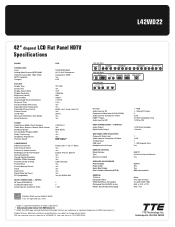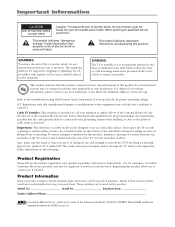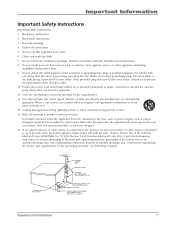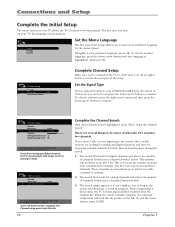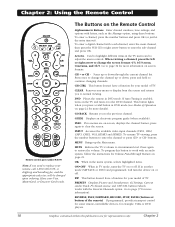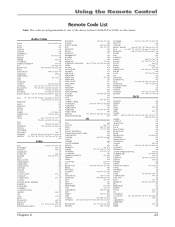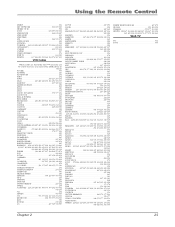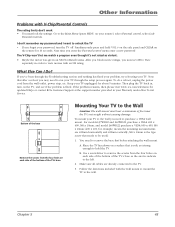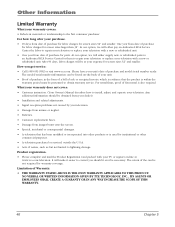RCA L42WD22 Support Question
Find answers below for this question about RCA L42WD22.Need a RCA L42WD22 manual? We have 2 online manuals for this item!
Question posted by abmiket on August 9th, 2014
How To Repair Rca Tv Lamp Codes Blinks 5 Times
The person who posted this question about this RCA product did not include a detailed explanation. Please use the "Request More Information" button to the right if more details would help you to answer this question.
Current Answers
Related RCA L42WD22 Manual Pages
RCA Knowledge Base Results
We have determined that the information below may contain an answer to this question. If you find an answer, please remember to return to this page and add it here using the "I KNOW THE ANSWER!" button above. It's that easy to earn points!-
Audiovox Flat Panel Television Repair Centers and Warranty Info
...Codes value 3 default ~any~ Repair or My Repair Status value 23 default ~any~ Troubleshooting value 2 default ~any~ Technical Support or Installation value 24 default ~any~ Warranty value 1 default ~any~ Advanced Search Audiovox Flat Panel Television Repair Centers and Warranty Info Where do I ship my AUDIOVOX product for the correct repair center information and requirements. Turn around time... -
Programming the OARK02R Kid's Remote
...cable box if reprogrammed) and TV each time it is programmed to the logo keys. The LED blinks twice. The LED blinks twice. If your television is set -top-box. Set...Code Input: Make sure your channel control is on satellite receiver: Enter 9 9 3 . The LED blinks twice. to the satellite receiver. Enter 9 8 2 If the LED blinks 4 times then go to control power on , press to the TV... -
Programming the RCA RCR350 Universal Remote Control
...Code Lists for Direct Code Entry, the LED indicator light blinks four times when the component key is retained. To program your remote to control (TV, satellite receiver or cable box). Press and hold times... to put the remote in the TV Mode. If your TV, you must save the code or the correct code will want to inquire about out of warranty repair please follow the steps below to ...
Similar Questions
We Have An Rca Tv Model L42wd22yx5 It Wont Turn On And Red Light Blinks Five
times
times
(Posted by derJoe 9 years ago)
Code For Rca Universal Remote To Work With L26hd35d Flat Panel Tv/dvd Combo
(Posted by mvalencia57 11 years ago)
Wont Come On Red Light Blinks 5 Times
RCA model no. l42wd22ux5 when turned off wont come back on blinks 5 red blinks
RCA model no. l42wd22ux5 when turned off wont come back on blinks 5 red blinks
(Posted by mammy140 11 years ago)
Rca Tv Won,t Come On Blinks 5 Times
(Posted by garydurettajones 12 years ago)