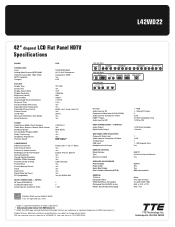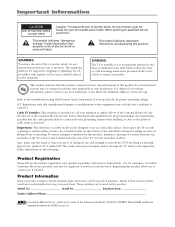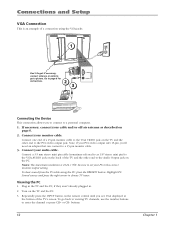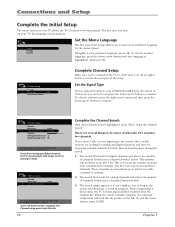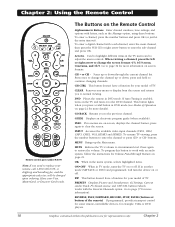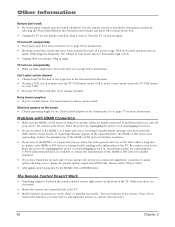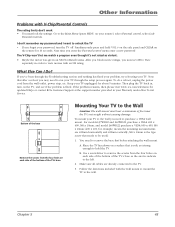RCA L42WD22 Support Question
Find answers below for this question about RCA L42WD22.Need a RCA L42WD22 manual? We have 2 online manuals for this item!
Question posted by tcdebret on June 20th, 2014
Rca Tv Model # L42wd22yx6 Can't Turn Off No Sound Or Picture
The person who posted this question about this RCA product did not include a detailed explanation. Please use the "Request More Information" button to the right if more details would help you to answer this question.
Current Answers
Related RCA L42WD22 Manual Pages
RCA Knowledge Base Results
We have determined that the information below may contain an answer to this question. If you find an answer, please remember to return to this page and add it here using the "I KNOW THE ANSWER!" button above. It's that easy to earn points!-
Warranty Terms and Conditions
...Television Mount Home Satellite Accessories Wireless Audeo VideoTransmission Home Clocks Clock Clock Radio Home Headphones Wireless Bluetooth Home Remote Control Products Universal Remote Control Remotes Included with PS2 Mobile Video Cassette Players Mobile DVD Players - Portable Model... payment. Tube TV Flat Panel LCD Plasma TV Under Cabinet TV Home Video Products Digital Picture Frame Home DVD... -
Functions of RCA RCRP05BR Universal Remote
...Turns the sound on Demand services. Last: Recalls the last channel. For further information, please refer to your device's program guide. Note: If you have a digital TV converter, you are watching. (Not available on all devices.) PIP: Turns the Picture-In-Picture...the keypad numbers to switch between the main and window pictures. Features and Functions of the RCA RCRP05BR/RCRP05B Universal... -
Audiovox Flat Panel Television Repair Centers and Warranty Info
...Products Repair Centers and Warranty Info Where can respond. 2 . Turn around time is no charge. New to the Support Site :...use the automated support system 1. Details Tube TV Flat Panel LCD Date Created 02/24/2009 04:24 PM Date ... find your product. Go Back to Audiovox Flat Panel Televisions: Model Repair Center Other Information VE 1510DV FP1210 FP1500 FP1500DV ...
Similar Questions
The 'closed Captioning' Function No Longer Works On My Rca Tv Model# L42wd22yx6
I would like to continue to be able to turn off the sound and see the closed captioning function. Pl...
I would like to continue to be able to turn off the sound and see the closed captioning function. Pl...
(Posted by paulwertman 4 years ago)
Rca Hd Tv Model L42wd22yx5 Starts Up In Service Screen.
need software upgrade for my rca hd tv model l42wd22yx5.
need software upgrade for my rca hd tv model l42wd22yx5.
(Posted by tompacker 11 years ago)
I Need Specs On The Rca Tv Model #detk185r.
I need specs on the RCA TV model #DETK185R.
I need specs on the RCA TV model #DETK185R.
(Posted by pgrazulis 12 years ago)
Where Can I Find An Owners Manual For A 42 Inch Rca Flat Screen Tv Model Number
Where can i find an owners manual for an RCA 42 inch High Definition TV, Model number 42FHD37?
Where can i find an owners manual for an RCA 42 inch High Definition TV, Model number 42FHD37?
(Posted by Crys 12 years ago)