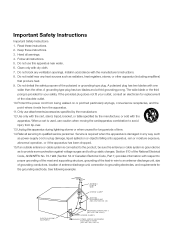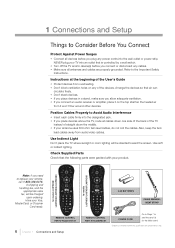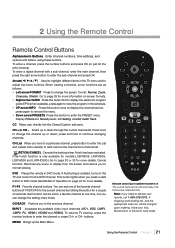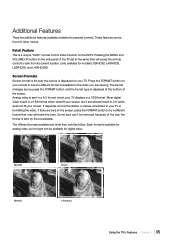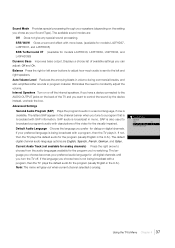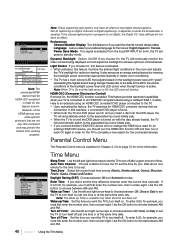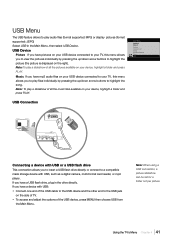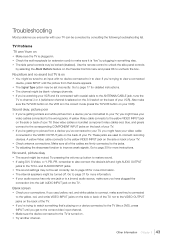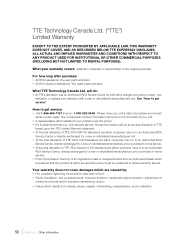RCA L42FHD37 Support Question
Find answers below for this question about RCA L42FHD37 - LCD HDTV.Need a RCA L42FHD37 manual? We have 4 online manuals for this item!
Question posted by desandki on March 18th, 2011
Is The Usb Port For Charging Only Or Can I Play Music Off My Flashdrive?
The person who posted this question about this RCA product did not include a detailed explanation. Please use the "Request More Information" button to the right if more details would help you to answer this question.
Current Answers
Related RCA L42FHD37 Manual Pages
RCA Knowledge Base Results
We have determined that the information below may contain an answer to this question. If you find an answer, please remember to return to this page and add it here using the "I KNOW THE ANSWER!" button above. It's that easy to earn points!-
Troubleshooting the S2501 MP3 Player
...earphones. Avoid placing the player near the player. Highlight the unwanted file in NTFS format. Music Jukebox. Turn down the volume. Why can 't I use other Kleer earphones are some...to play when you powered off if you can 't I charge the wireless earphones? But it is less than 15 feet. Try to pair them while you don't have to resolve the issue: Try a different USB port ... -
Controls, Menus and Settings on S2502 MP3 Player
...searching for quickly searching your computer's USB port. To connect the wireless earphones again:...Play/Pause to the previous menu level. USB Jack - The player's battery will start playback. Up - Wireless Earphones General Controls: Charging contacts To adjust the volume Reset button Wireless antenna Power/Play... oft he player for BMI calculations. Music - BMI - How do I navigate... -
Operating the RCA H125 Digital MP3 Player
...push the Control joystick to select and play the highlighted item; Highlight the desired ... power from the USB port when connected, the power draw from the USB port will work differently,... on the display. When charging, the icon will animate. Music / Audible Playback Display: ...to select the item into My Selections. Player Overview: LCD (Liquid Crystal Display) - This is activated. Press ...
Similar Questions
Rca 32 Hdtv Dvd Combo Troubleshoot Dvd Wont Read Movie But Will Play Music Disk
(Posted by rasiljt25 10 years ago)
How To Reset A Rca Lcd Hdtv Dvd Combo
(Posted by tpstmtosvar 10 years ago)
I Have A 32' Led Lcd Hdtv Dvd Combo. It Just Cuts Off N Wont Turn Back On. Why?
My television just turns completely off without notice and will not kum ba k on. I dont understand w...
My television just turns completely off without notice and will not kum ba k on. I dont understand w...
(Posted by aleciaperkins31 10 years ago)
Connecting Vizio Lcd Tv To Rca Rdt317w
Unable to figure out the prober wiring
Unable to figure out the prober wiring
(Posted by wb0puf 12 years ago)
Need Power Supply For Rca Lcd Hdtv
Need Power Supply for RCA LCD HDTV L32WD12. Use for business need asap!
Need Power Supply for RCA LCD HDTV L32WD12. Use for business need asap!
(Posted by grewill 12 years ago)