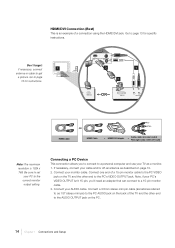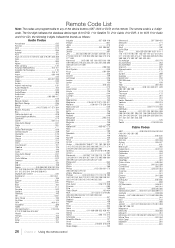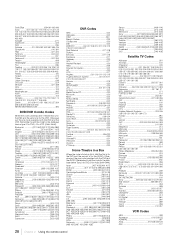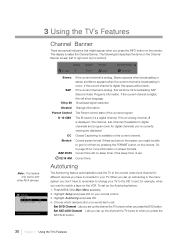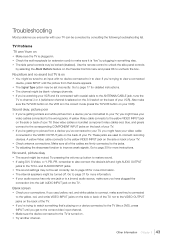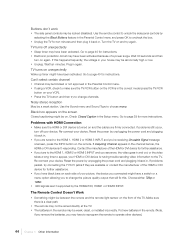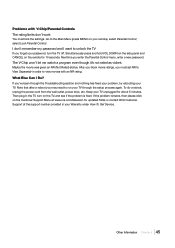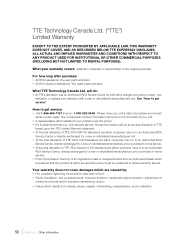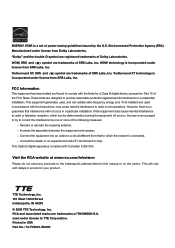RCA L42FHD37 Support Question
Find answers below for this question about RCA L42FHD37 - LCD HDTV.Need a RCA L42FHD37 manual? We have 4 online manuals for this item!
Question posted by bobbijo65 on November 11th, 2010
Can I Get Thae Instructions For Set Up For My Vcr I Have Rca Hd L42fhd37yv11?
can i get the setup instructions for my rca hd (l42fhd37yv11 my set did not come with instructions because it was floor model i need to know how to set to my vcr
thanks barbara morgan
Current Answers
Related RCA L42FHD37 Manual Pages
RCA Knowledge Base Results
We have determined that the information below may contain an answer to this question. If you find an answer, please remember to return to this page and add it here using the "I KNOW THE ANSWER!" button above. It's that easy to earn points!-
RCA Universal remote codes - Remote Models RCR3273, RCR3373, RCR4257
...RCR4383N MODEL NUMBER ...Click Search. If you need a code for various components...HDTV Projection Monitor Panasonic 1008 HDTV Projection TV Sony 1036 LCD HDTV 1221 1219 1222 1223 1217 LCD Projection TV PRODUCTS CODES LCD...1193 TV-VCR-Tuner Combo 1198 ...Instructions on the left side of the page. Note: User Manuals describe how to program your television... -
Device Setup ARRX15G Xsight Color Remote Control
... the toggle bar below Device Set Up for the most popular models of codes for ARRX15G Xsight™ Select Device Setup in the Device Setup menu. Tips for installation instructions). Some brands of devices do...remote with a built-in library of the most common home theater devices: DVD players, plasma and LCD HDTV's and much more. It's on or off ). Follow the on-screen prompts to tell the ... -
Device Setup ARRX18G Xsight Touch Remote Control
... most common home theater devices: DVD players, plasma and LCD HDTV's and much more. Remote Control Setup Wizard: this step. Device setup for the ARRX18G Xsight Touch Remote Device Set Up for ARRX18G Xsight Touch Remote Control It's on -screen prompts for the most popular models of them have these separate power keys. Touch Remote Control...
Similar Questions
How To Program Rca Tv To Wow Hd
How do I program wow hd tv on my RCA tv
How do I program wow hd tv on my RCA tv
(Posted by amiramartin242 10 years ago)
Is There A Voiume Control Setting
so the commercials aren't 10x louder than the program I'm watching? I constantly have to modulate th...
so the commercials aren't 10x louder than the program I'm watching? I constantly have to modulate th...
(Posted by d2mato 10 years ago)
I Have A 32' Led Lcd Hdtv Dvd Combo. It Just Cuts Off N Wont Turn Back On. Why?
My television just turns completely off without notice and will not kum ba k on. I dont understand w...
My television just turns completely off without notice and will not kum ba k on. I dont understand w...
(Posted by aleciaperkins31 10 years ago)
How Can I Reset The Picture Color To The Original Settings
I was messing with the color and now can not get the color right on the tv. It's either too bright o...
I was messing with the color and now can not get the color right on the tv. It's either too bright o...
(Posted by papajoe 12 years ago)
Need Power Supply For Rca Lcd Hdtv
Need Power Supply for RCA LCD HDTV L32WD12. Use for business need asap!
Need Power Supply for RCA LCD HDTV L32WD12. Use for business need asap!
(Posted by grewill 12 years ago)