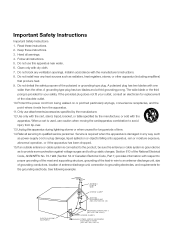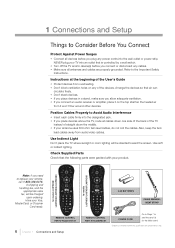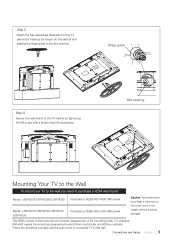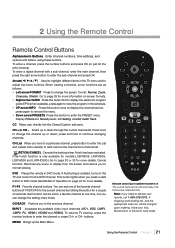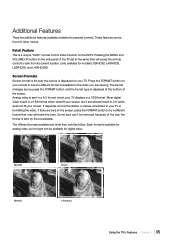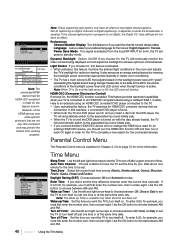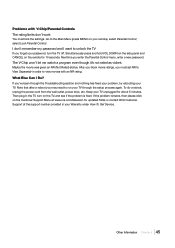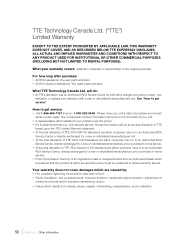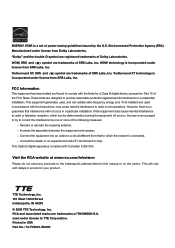RCA L42FHD37 Support Question
Find answers below for this question about RCA L42FHD37 - LCD HDTV.Need a RCA L42FHD37 manual? We have 4 online manuals for this item!
Question posted by GELOSO on February 4th, 2011
Part Number Of 'power Board' For Model L46fhd37r
The person who posted this question about this RCA product did not include a detailed explanation. Please use the "Request More Information" button to the right if more details would help you to answer this question.
Current Answers
Related RCA L42FHD37 Manual Pages
RCA Knowledge Base Results
We have determined that the information below may contain an answer to this question. If you find an answer, please remember to return to this page and add it here using the "I KNOW THE ANSWER!" button above. It's that easy to earn points!-
RCA DVD player has no power
... automated support system 1. first out manner and prevent long hold times on . NOTE: Search for a MODEL NUMBER, searching for words like purchase or, warranty will not start playing No power from DVD player Remote control for your model number or keyword in the search box in the blue area above, then push the red search... -
Device Setup ARRX15G Xsight Color Remote Control
... use other keys (volume, channel, or number keys) to test codes in the Device ...codes for the most popular models of device you 're trying to control. If they use separate POWER ON and POWER OFF keys. Remote Control ...POWER key to turn the device on or off ). Follow the on-screen prompts to tell the remote what kind of the most common home theater devices: DVD players, plasma and LCD HDTV... -
Find Answers
HDTV ANTENNA cabinet part number 8010730 jensen model nvx225 code alarm warranty codes for R5531 36202220 and jensen 102
Similar Questions
I Am Troubleshooting An L42fhd37 Tv. I Have Changed Both The P/s And Main Boards
This set powers on when AC is applied. Cannot control any functions using the remote or keypad. I tr...
This set powers on when AC is applied. Cannot control any functions using the remote or keypad. I tr...
(Posted by philsfixit 9 years ago)
How To Test D52w20 Power Board
(Posted by bigdel 10 years ago)
Rca Tv Model L42fhd37yx8 Remote Wont Turn On Tv
(Posted by gracebrid 10 years ago)
Black Border Around Picture. Rca Model L42fhd37yx8
(Posted by bojohn24 11 years ago)
Need Power Supply For Rca Lcd Hdtv
Need Power Supply for RCA LCD HDTV L32WD12. Use for business need asap!
Need Power Supply for RCA LCD HDTV L32WD12. Use for business need asap!
(Posted by grewill 12 years ago)