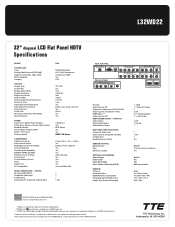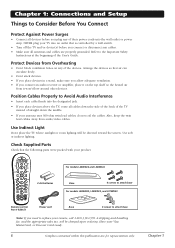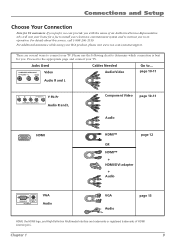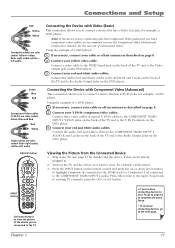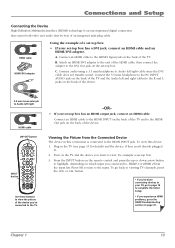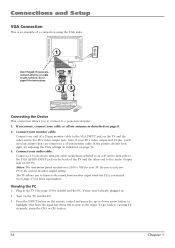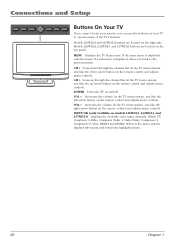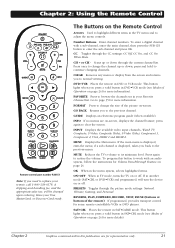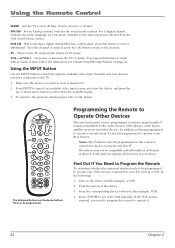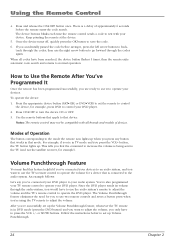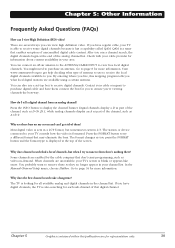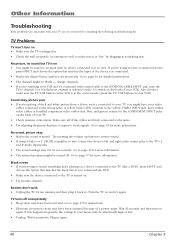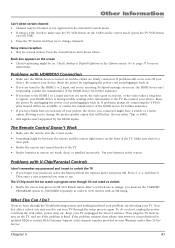RCA L32WD22 Support Question
Find answers below for this question about RCA L32WD22.Need a RCA L32WD22 manual? We have 2 online manuals for this item!
Question posted by herlightshines14 on January 27th, 2014
I Need The Input Channel For My Rca L32wd22 So I Can Set Up My Dvd/blueray Wifi
The person who posted this question about this RCA product did not include a detailed explanation. Please use the "Request More Information" button to the right if more details would help you to answer this question.
Current Answers
Related RCA L32WD22 Manual Pages
RCA Knowledge Base Results
We have determined that the information below may contain an answer to this question. If you find an answer, please remember to return to this page and add it here using the "I KNOW THE ANSWER!" button above. It's that easy to earn points!-
Troubleshooting the DRC220N DVD Player
...Input Channel. Sound is there no power to my DRC220N DVD Player? Some discs have multiple angles during certain parts of my DRC220N DVD Player? If you can program it back in the DVD player. To make it , and connect the VCR directly to the TV and the DVD Player directly to the TV. Set...be seen/heard. To operate your Owner's Manual NEED MORE HELP?- Remove any other component. Open ... -
Tour of ARRU449 Universal Smart Remote Control
... device selection, activities, the WiFi Connect Wizard, a clock, ...channel list of DVD players, DVRs and VCRs, these keys enter number for example, watching a DVD). To bring the screen up and down in your favorites ( My Channels ), a guide of your original remote controls you 've set... screen. When you 'll need to enter a password to ... the Smart Remote's menu input screens, these keys for ... -
Activities Favorites Profiles for ARRX18G Xsight Touch Remote Control
... continue. Write down which devices you don't need to Continue. Profiles lets you get started . ( NOTE: The first time you access to continue. Press Next to continue. Touch into your favorite channels and remote settings for the entire family - Remote Control Setup Wizard, you access those inputs with the touch of activities. The Smart...
Similar Questions
Dvd Hookup
I hooked my dvd player up to the rca tv but what channel or setting do i use in order for the dvd pl...
I hooked my dvd player up to the rca tv but what channel or setting do i use in order for the dvd pl...
(Posted by renea3355 2 years ago)
I Cant Change My Parent Control Settings
Bought My Tv Used And Every Rating Block Is Turned on! And I dont Have The Original remote control. ...
Bought My Tv Used And Every Rating Block Is Turned on! And I dont Have The Original remote control. ...
(Posted by aceonps389 9 years ago)
User Guide For Rca Tv Model Number L32wd22
I have a RCA TV and it is stuck on analog how do I get it back to digital in the menu settings I nee...
I have a RCA TV and it is stuck on analog how do I get it back to digital in the menu settings I nee...
(Posted by zackblessing 10 years ago)
Remote Control Code For L32wd22 Tv On Rcr312wr Remote
RCA cvould not supply a replacement remote for a L32WD22 flatscreen tv so they sold us a model RCR31...
RCA cvould not supply a replacement remote for a L32WD22 flatscreen tv so they sold us a model RCR31...
(Posted by allanbeatty 11 years ago)
Code For Rca Universal Remote To Work With L26hd35d Flat Panel Tv/dvd Combo
(Posted by mvalencia57 11 years ago)